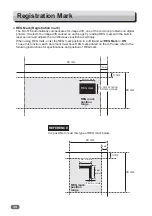Before Programming a JOB
45
Programming JOB
2
-2%'HWDLO
1$0(
&DWHJRU\
'RFXPHQW6L]H
5(*0DUN
:PP[/PP
/HDG0DUNPP
6ORW
,QIR
6HWWLQJV
6ORW
0RGXOH
(QWHU-2%
ۂ
ۂ
ۂ
ڸ
ڸ
ڸ
-2%'HWDLO
1$0(
&DWHJRU\
'RFXPHQW6L]H
5(*0DUN
:PP[/PP
/HDG0DUNPP
6ORW
,QIR
6HWWLQJV
6ORW
0RGXOH
-2%(QWU\
2YHUZULWH
6DYHDV'LIIHUHQW-2%1R
1.
Info
NAME
Category
Document Size
REG Mark
(displayed only when
REG Mark
is
set to
ON
.)
●
Touching the
detail
icon displays the
JOB *** Detail
screen of the JOB selected.
2. To save the copied JOB to overwrite an already
saved JOB selected, touch
Overwrite
.
To save the copied JOB as a new one, touch
Save as Different JOB No.
After the JOB is saved, the
Enter JOB
screen
reappears.
Touching the
return
icon returns to the
previous screen without saving the JOB selected.
Info
: JOB name, category, document size, REG
mark position.
Slot2
: a position of the JOB to be processed with
the module set in slot 2.
Slot1
: a position of the JOB to be processed with
the module set in slot 1.
Settings
: details of the JOB settings.
Module
: modules set in slot 1 and slot 2.
Summary of Contents for DC-516
Page 1: ......
Page 2: ......
Page 137: ...119 Appendix Appendix This chapter lists an index Index 120...
Page 141: ......
Page 142: ......