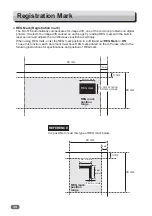Before Programming a JOB
44
'HOHWH-2%"
-2%&OHDU
-2%
<(6
12
&RS\7R
ۂ
ۂ
ۂ
ڸ
ڸ
ڸ
1R'DWD
/RFN-2%"
-2%/RFN
-2%
<(6
12
8QORFN-2%"
-2%/RFN
-2%
<(6
12
●
: JOB deletion function
Select a JOB and touch the
JOB deletion
icon to
delete the selected JOB.
The
JOB Clear
screen appears.
Touch
YES
: The selected JOB is deleted and the
Enter JOB
screen reappears.
Touch
NO
: The
Enter JOB
screen reappears
without deleting the selected JOB.
Select a JOB and touch the
JOB lock
icon so that
the JOB selected is not overwritten.
The
JOB Lock
screen appears.
Touch
YES
: The JOB selected is locked and the
Enter JOB
screen reappears.
Touch
NO
: The
Enter JOB
screen reappears
without locking the JOB selected.
The JOB number of the JOB overwritten is
highlighted.
To unlock the JOB:
1. Select a JOB to be unlocked on the
Enter JOB
screen and touch the
JOB lock
icon.
2. The screen on the right appears.
Touch
YES
: The JOB selected is unlocked.
Touch
No
: The
Enter JOB
screen reappears
without unlocking the JOB selected.
●
: JOB lock function
●
:
Copy function
Select a JOB and touch the
copy
icon to copy the
JOB selected.
The
Copy To
screen appears.
1. Select a JOB number in which the copied JOB is
saved. Touch the
JOB entry
icon.
No Data
is displayed for the number in which no
JOB is programmed.
: JOBs of the 50th to 55th ahead are displayed.
: JOBs of the 5 to 10th ahead are displayed.
: JOBs of the 5th to 10th behind are displayed.
: JOBs of the 50th to 55th behind are displayed.
REFERENCE
Summary of Contents for DC-516
Page 1: ......
Page 2: ......
Page 137: ...119 Appendix Appendix This chapter lists an index Index 120...
Page 141: ......
Page 142: ......