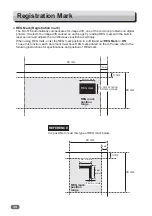Before Programming a JOB
46
0RGXOH
&87
-2%'HWDLO
6ORW
,QIR
6HWWLQJV
6ORW
0RGXOH
-2%'HWDLO
0RGXOH
&UHDVH
7RRO
&UHDVH
6ORW
,QIR
6HWWLQJV
6ORW
0RGXOH
$LU.QLIH
6XFWLRQ3RZHU
7UDLO&XW0RGH
5(*0DUN
&XW7ULP0RGH
)XOO%OHHG0RGH
21
$XWR
0,'
2))
-2%'HWDLO
6ORW
,QIR
6HWWLQJV
6ORW
0RGXOH
&XWWHU6SHHG
&UHDVH'HSWK
6SHHG
&30'HSWK
/5
)$67
0,'
0,1
0,1
-2%'HWDLO
&UHDVH'HSWK
6ORW
,QIR
6HWWLQJV
6ORW
0RGXOH
4.
Settings
The details of the settings of the JOB selected
are displayed.
Touching the
arrow (down)
icon displays the
following items in the next page.
3.
Slot1
The details of settings of the module in slot 1 are
displayed.
Module name
Tool direction (displayed when the creaser
module is used.)
Processing position
Touch the
arrow (down)
icon. The items of the 13th
and later are displayed.
2.
Slot2
The details of settings of the module in slot 2 are
displayed.
Module name
Tool direction (displayed only when the creaser
module is used.)
Processing position
Touch the
arrow (down)
icon. The items of the 13th
and later are displayed.
Air Knife
Suction Power
REG Mark
Cut Trim Mode
Trail Cut Mode
Cutter Speed
Crease Depth
CPM Depth
Speed
REFERENCE
REFERENCE
Summary of Contents for DC-516
Page 1: ......
Page 2: ......
Page 137: ...119 Appendix Appendix This chapter lists an index Index 120...
Page 141: ......
Page 142: ......