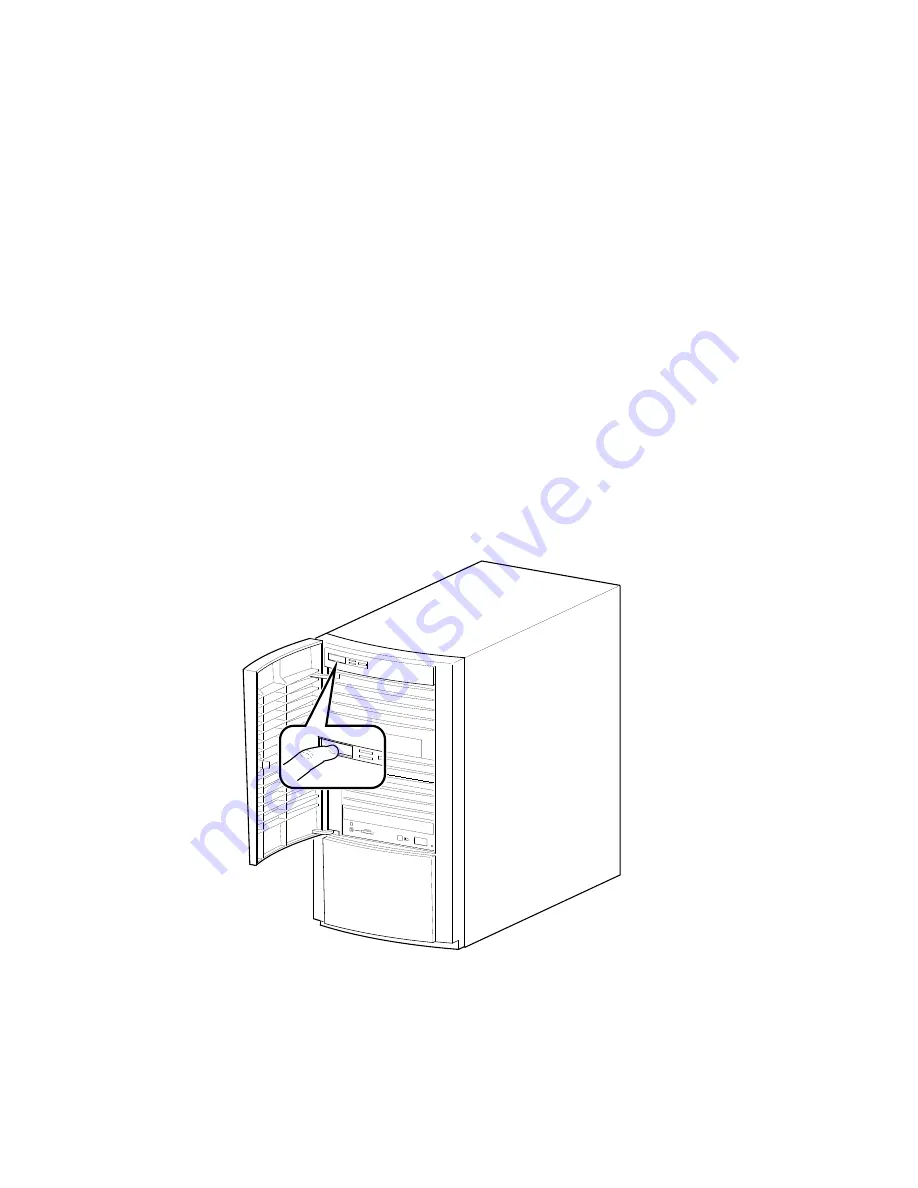
Getting Started
VAX 4000 Model 108 User Information 2-35
Starting Your System
To turn on the system, follow these steps:
1. Verify that your system is off by observation of the power LED indicator.
2. Turn on the console terminal. Wait until it completes its power-up self test. See the
terminal documentation for more information.
3. Connect the other end of the power cord to an isolated, grounded circuit.
4. Turn on the system unit by momentarily pushing the power switch until the power
LED is on.
MLO-013608
Figure 2-28 Turning the System On






























