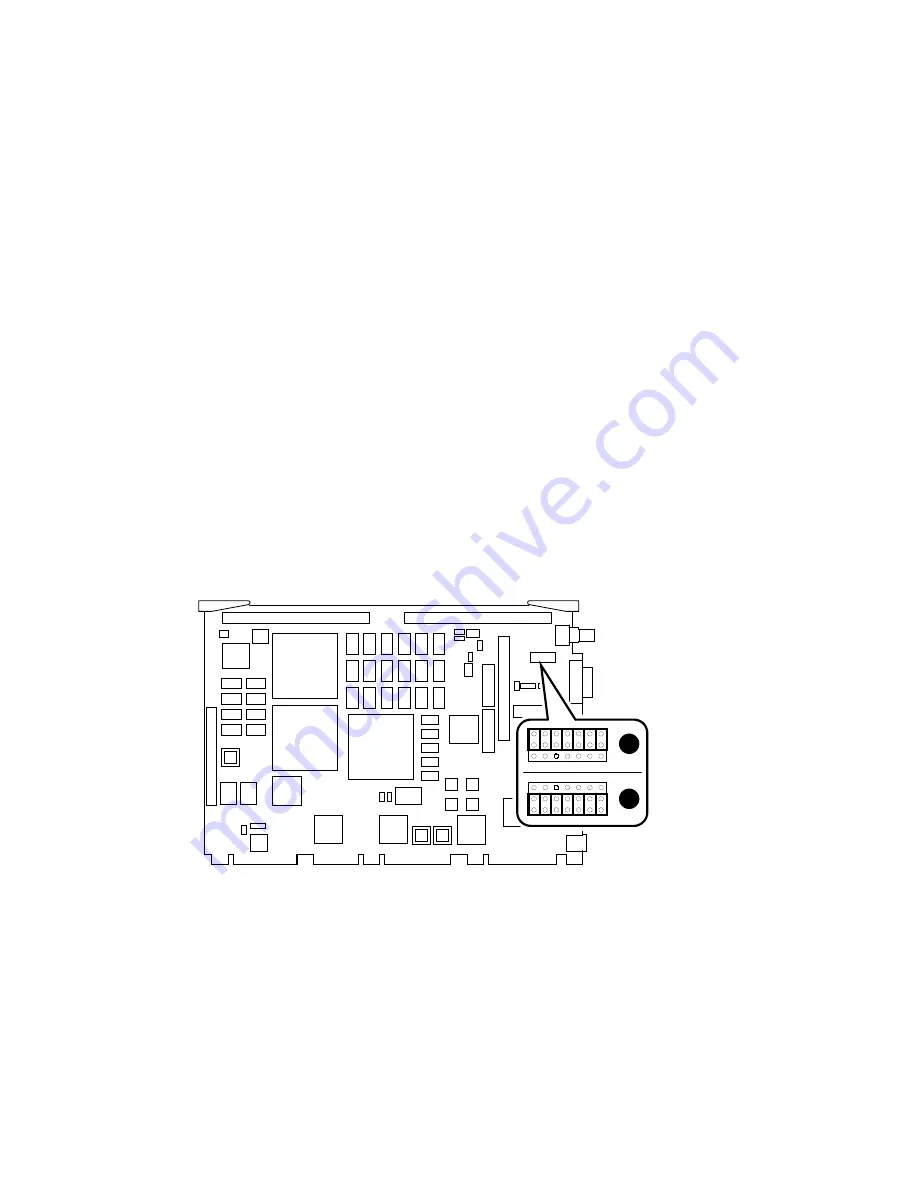
Getting Started
VAX 4000 Model 108 User Information 2-11
respectively.
If you will be using either ThinWire or Thickwire Ethernet, follow these general steps,
which are detailed in the following sections.
1. Select ThinWire or ThickWire by installing the jumper on the system board.
2. Assemble/connect the network to the appropriate port.
3. Test the network connection.
4. Notify the network coordinator to complete the installation.
Selecting ThinWire or ThickWire Ethernet
Select either ThinWire Ethernet or ThickWire Ethernet by installing the selector jumper
on the system board module. Install the jumper in the setting
position for ThinWire
Ethernet, and in the setting
position for ThickWire Ethernet (See Figure 2-8).
MLO-013614
1
2
Figure 2-8 Selecting ThinWire or ThickWire Ethernet






























