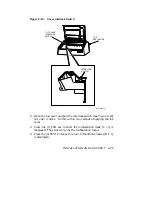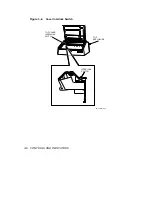NOTE
There is an audio alarm mounted on the inner control panel,
which sounds when you power up the printer, and each time
you press one of the control panel keys.
3.3.2 Outer Control Panel Keys
The function of the keys on the outer control panel (see Figure 3–3) are:
TEST CLR
When this key is pressed for more than 0.5 seconds in off-line mode, the
LG31 starts the print test (a rolling pattern of all ASCII characters). The
next time you press the TEST CLR key, the LG31 stops the print test
and performs the self-test.
When this key is pressed for less than 0.5 seconds after clearing a fault
or error condition, the LG31 resumes normal operation.
FORM FEED
When this key is pressed the LG31 advances the paper to top of the next
form.
When the LG31 is on-line, the form feed operation is dependent upon
the setting of printer control strap 26.
When the LG31 is off-line, the form feed operation is not dependent upon
the setting of printer control strap 26.
ON LINE
When this key is pressed, the printer toggles from off-line to on-line, the
display changes from [ O F L] to [ O n L].
3.4 Top Cover Interlock Switch
The interlock (see Figure 3–4) is set to on when the top cover is opened,
and in the on position, places the LG31 in standby mode. To override
the interlock, turn the switch off, and pull the switch plunger up to its
highest position.
CONTROLS AND INDICATORS
3–5