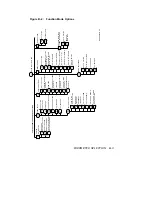Figure B–1:
Configuration Menu with Program Mode Parameters
LPI
0. Exit
1. 6 Ipi
2. 8 Ipi
3. 10 Ipi
Form Control
0. Exit
1. Form Feed
2. Line Feed (Forward)
3. Line Feed (Reverse)
4. Set Top of Form
5. Set Top Margin
6. Set Bottom Margin
7. 1/72 inch Paper (Forward)
8. 1/72 inch Paper (Reverse)
Interface Control
0. Exit
1. Interface Type
2. Interface Straps A
3. Interface Straps B
4. Speed
5. Parity
Interface Type -
0. Exit
1. Serial
Straps
0. Exit
1. Strap "in"
2. Strap "out"
3. Forward Without Change
4. Reverse Without Change
5. (See Notes 1 and 2)
Speed -
0. Exit
1. 110
2. 300
3. 800
4. 1200
5. 1800
6. 2400
7. 4800
8. 9600
9. 19200
Parity -
0. Exit
1. Even
2. Odd
Vertical Expansion
0. Exit
1. X1
Margin Settings
0. Exit
1. Advance Left (See Note 6)
2. Advance Right (See Note 6)
3. Set Left Margin
4. Set Right Margin
5. Clear Margin (Default Note 4)
6. Display Left Margin
7. Display Right Margin
8. Display Current Position
Horizontal Tab Stops
0. Exit
Vertical Tab Stops
0. Exit
Straps -
0. Exit
1. Strap "IN"
2. Strap "OUT"
3. Advance Without Change (See Note 6)
4. Reverse Without Change (See Note 6)
(See Notes 1 and 2)
EXAMPLE OF CONFIGURATION MENU
THE PRESENT CONFIGURATION IS
(44A511526 SY - 44A511527 (M)
FIRMWARE REVISION LEVEL V2.3
5. Margin Settings (Columns)
Left Margin - None
Right Margin - 132
6. Horizontal Tabs (Columns)
009 017 025 033 041 049 057 065 073 000
089 097 105 113 121 129 137 145 000 000
169 177 185 193 201 209 217
7. Vertical Tab Stops:
8. Printer Control Straps:
Printer Straps A:
0 1 2 3
12345678901234567890123456789012
00000000000000000000000001110010
12345678901234567890123456789012
10000000000000000000000000000000
Press the number '0' to return to normal operation
to continue modification select (1.8)
1. Font
Style - 44A511367 Dataprocessing
CPI - 10CPI
Country - US ASCII
Mode - Normal
Horizontal Expansion - X1
Vertical Expension - X1
2. LPI - 6Ipi
3. Forms Control (Lines)
Forms Length - 66
Top Margin - 01
Bottom Margin - 66
4. Interface Control:
Interface Type - Serial
Input Buffer Length 2304
Interface Straps A:
0 1 2 3
12345678901234567890123456789012
00001000000010000000100000000000
Interface Straps B:
0 1 2 3
12345678901234567890123456789012
01000100000000000000000000000000
Speed - 9600
Parity - Even
Printer Straps B:
FONT
0. Exit
1. Style
2. CPI
3. Country
4. Mode
5. Horizontal Expansion
6. Vertical Expansion
Style (as applicable)
0. Exit
1. 5 CPI
2. 10 CPI
3. 12 CPI
4. 13.3 CPI
5. 15 CPI
6. 16.7
0. Exit
1. 44AXXXXXX-DATA PROCESSING
2. CORRESPONDENCE
3. 44AXXXXXX-OCR-A
4. 44AXXXXXX-OCR-B
CPI -
Country -
0. EXIT
1. US ASCII
2. Great Britain
3. DEC Dutch
4. DEC Finland
5. French
6. DEC French (Canada)
7. Germany
8. Italy
9. Continue
Country -
0. Exit
1. US ASCII
2. DEC Norway/Denmark
3. Spain
4. DEC Sweden
5. DEC Swiss
6. ISO Norway/Denmark
7. DEC Portuguese
Mode -
0. Exit
Horizontal Expansion
0. Exit
1. X1
2. X2
NOTES
1. 1-Strap IN. 0-Strap OUT. Serial interface has 64 Straps.
2. Display positions begin in first option position. For example, to modify
strap 8, press control panel button "3" until 8 is displayed, then press
button "1" or "2" as appropriate. The three-digit display is the counter
for strap numbers.
3. When number of selections exceeds eight, the ninth selection is used
to continue menu.
4. Horizontal margin settings at default are columns 001 and 132 at 10 CPI.
5. Display is counter fgor margin or strap. It wraps when maximum
or minimum value is encountered.
6. When a new font is selected, the horizontal spacing is initially set to the
default spacing for the particular font.
7. Space and mark are applicable to 7-bit operation only Menu item 4 strap B1
(display33) must be OUT.
RE_UK00281M_89
B–2
PARAMETER SELECTION