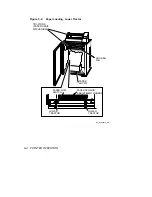Table 6–1 (Cont.):
Low Paper Printing Procedure
Action
Result
When paper movement causes LPP mode to
be terminated.
Displayed alternately between
[ P o ] and [ O F L]. Printing
ceases. Audio alarm sounds
once (see NOTE 2).
Replenish paper supply. Place perforation
below upper tractor notches and LINE FEED
into position to avoid having to back up into
the perforation skip-over area.
No change.
Press (8) SET TOF, then (0) TEST CLR.
Buffered lines are printed.
Paper moves to first print
position of next form and
printing resumes. Displayed is
[ O F L]. Paper out condition
is cleared.
NOTE
To discontinue printing at LOW PAPER
indication, carry out the following steps:
*Press (3) ON LINE
Press (0) TEST CLR
Display changes to [O F L].
Displayed alternately between
[ L P P] and [ O F L]. Buffered
lines are printed.
Press (0) TEST CLR again.
Displayed alternately
between [ P o ] and [ O
F L]. A paper out condition
exists.
As required, replenish paper supply. Place
perforation below upper tractor notches and
LINE FEED into position to avoid having to
backup into the perforation skip-over area.
No change.
6–12
PRINTER OPERATION