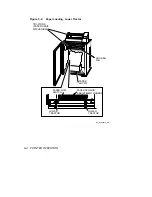Fault Code Key:
Display
Location of Fault
[ 0- - ]
SMSM circuit board
[ 41 - ] through [ 45 - ]
Through [ 45 - ] SMIM circuit boards
[ 49 - ]
SMIH or SMMC circuit boards
[ I- - ]
SMIM board component
[ S- - ]
SMSM board component
[ X- - ]
A range of number as required
[ F 0 0]-[ F A 0]
Font Check Sum Fault Codes Any [ F—] code
display indicates a logic reading problem.
Displays range from [ F 0 0] to [ F A 0]. If
a font check sum fault display occurs after
the installation of new font chips, check
that the new chips are correctly installed.
Otherwise, the fault is not operator-correctable
and Digital should be contacted (see the LG31
Printer User’s Guide for complete code list).
5.3 Alignment Tests
There are a series of printing test patterns that are used for aligning the
printer. While the alignment is to be performed by service personnel,
the test patterns can be printed by all users.
•
Enter the function mode (key (9) FCT).
•
Enter print adjustment (key (3) ON LINE).
•
Press key 1, 3, or 5 through 9 to select a pattern.
•
Press key 0 to exit to local.
5–6
PRINTER DIAGNOSTICS