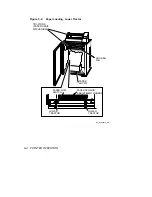Figure 6–1:
Sprocket Hole Dimensioning Diagram
0.25 in. (6.35mm)
0.50 in. (12.70mm)
0.156 in. (3.97mm)
RE_UK00279M_89
To load paper in the LG31, carry out the following steps.
1.
Open top cover.
2.
Turn Paper Gap Adjuster to Load position (maximum clockwise). See
Figure 6-2.
3.
Open Paper Tension Adjust lever to position 1 (fully downward).
CAUTION
For initial paper loading, use 377.8 mm (14 7/8 in) wide or
wider paper to avoid possibility of printing on striker bar
and possible damage to actuator wires.
4.
Open printer front door.
5.
Cut top from box of fan-fold paper to avoid snagging of paper as it is
fed to tractors. Place box of paper on shelf as shown in Figure 6-3.
6.
Open upper paper tractor covers.
Hand feed paper up through
printer behind paper tensioning adjustment fingers as shown in
Figure 6-3. Load paper evenly on upper tractor pins until the top
edge of the paper is below the notches on the tractors.
6–2
PRINTER OPERATION