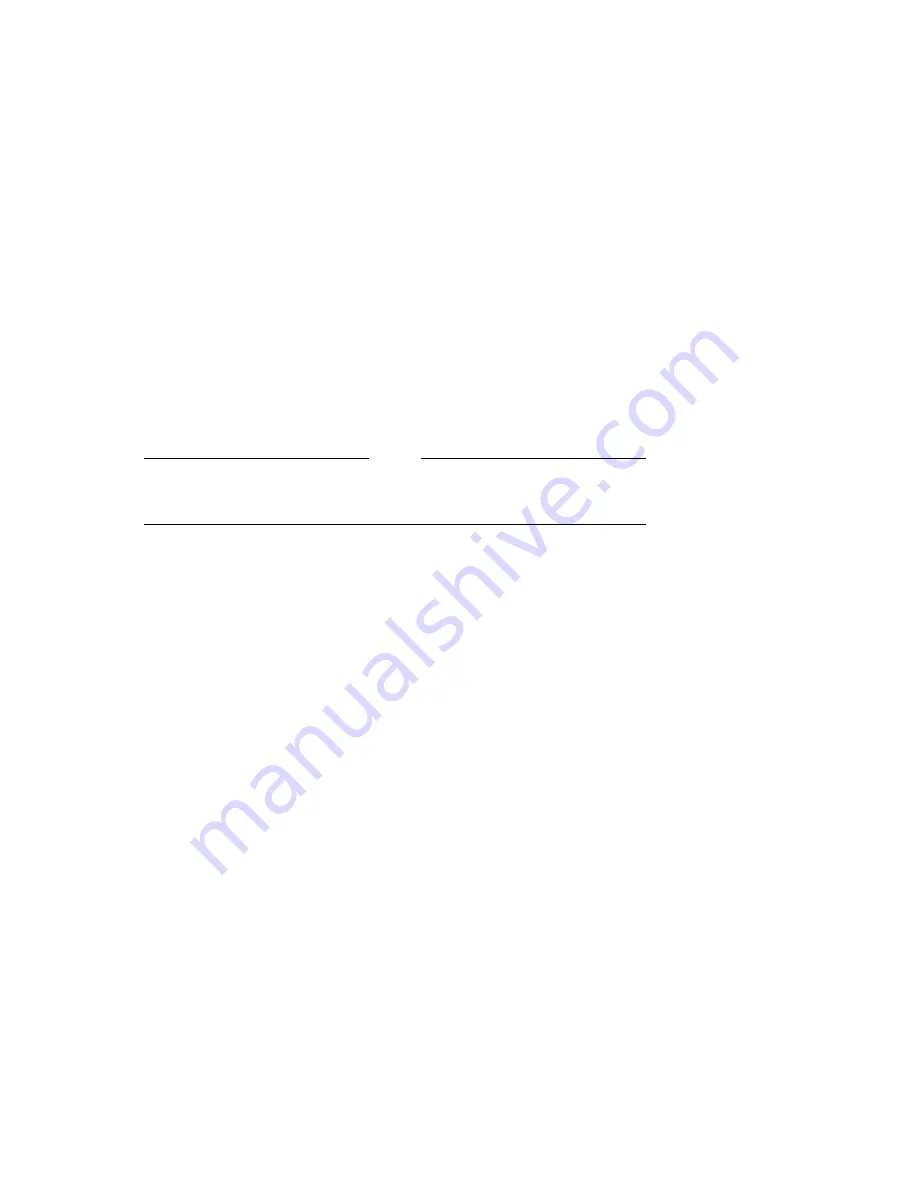
Removing and Replacing Field Replaceable Units
3.14 Removing the DSSI Daughter Board
3.14.1 Changing the DSSI ID
The DSSI ID can be changed by removing or replacing jumpers on the DSSI
daughter board. Figure 3–37 shows the three jumper locations (labeled 4 2 1
octal) on the board and contains a table illustrating the eight possible DSSI
IDs (0 to 7).
Note
If you are replacing the DSSI daughter board you should select the
same DSSI ID for the new replacement board.
1. Select an ID from 0 to 7.
2. See the table in Figure 3–37 to determine which jumpers are necessary to
make your selection.
3. Remove or insert the appropriate jumpers.
For example:
If the ID is to be 0, remove all three jumpers. If the ID is to be 7, leave all
three jumpers in.
3–58 Removing and Replacing Field Replaceable Units
















































