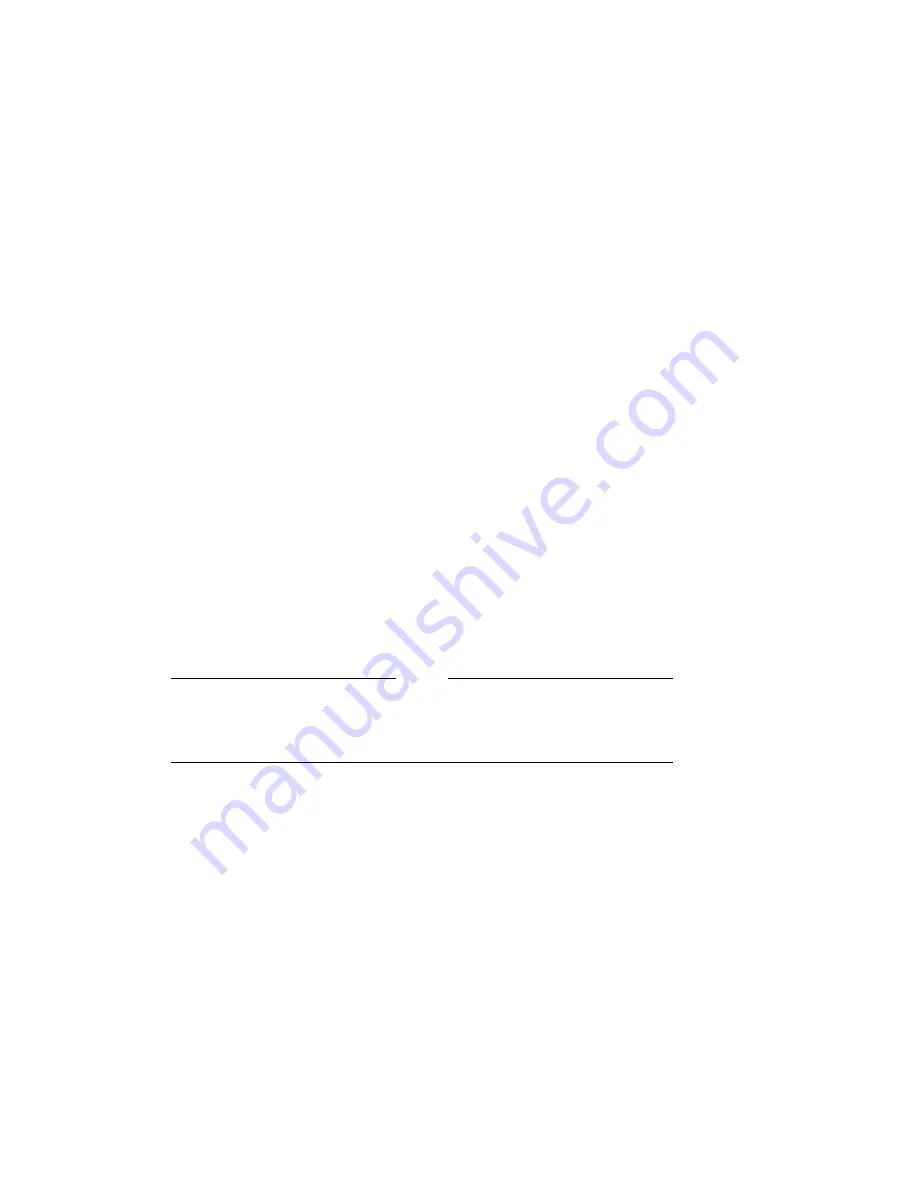
Removing and Replacing Field Replaceable Units
3.4 Removing the RX26 Diskette Drive Assembly
3.4 Removing the RX26 Diskette Drive Assembly
The RX26 diskette drive assembly (when installed) is positioned on the left
side or the right side of the lower drive-mounting shelf when viewed from the
front. The RX26 diskette drive assembly contains three FRUs as follows:
• RX26-AA diskette drive
• RX26 FDI/SCSI board (54-20764-02)
• RX26 ribbon cable (17-00285-00)
The following procedure describes how to remove an RX26 diskette drive
assembly from the right side of the lower drive-mounting shelf. The procedure
for removing the RX26 diskette drive assembly from the left side of the lower
drive-mounting shelf is the same. To remove the RX26 diskette drive assembly
from the BA42B Enclosure, follow these steps:
1. Remove the enclosure cover (refer to Section 3.1).
2. Remove the upper drive-mounting shelf (refer to Section 3.3).
Note
When disconnecting the cables, you must note which cables connect to
which drives. On the SCSI cable, note the number on the connector
pull-tab.
3. Disconnect the power cable from the back of the RX26 diskette drive.
Figure 1–5 shows the power cables in the BA42B Enclosure.
4. Disconnect the power cable from the floppy diskette interface/small
computer system interface (FDI/SCSI) board.
5. Disconnect the SCSI cable from the back of the FDI/SCSI board by pulling
the pull-tab. Figure 1–6 shows the signal cables in the BA42B Enclosure.
6. Loosen the captive screw securing the mounting bracket to the lower
drive-mounting shelf (refer to Figure 3–8).
Removing and Replacing Field Replaceable Units 3–13






























