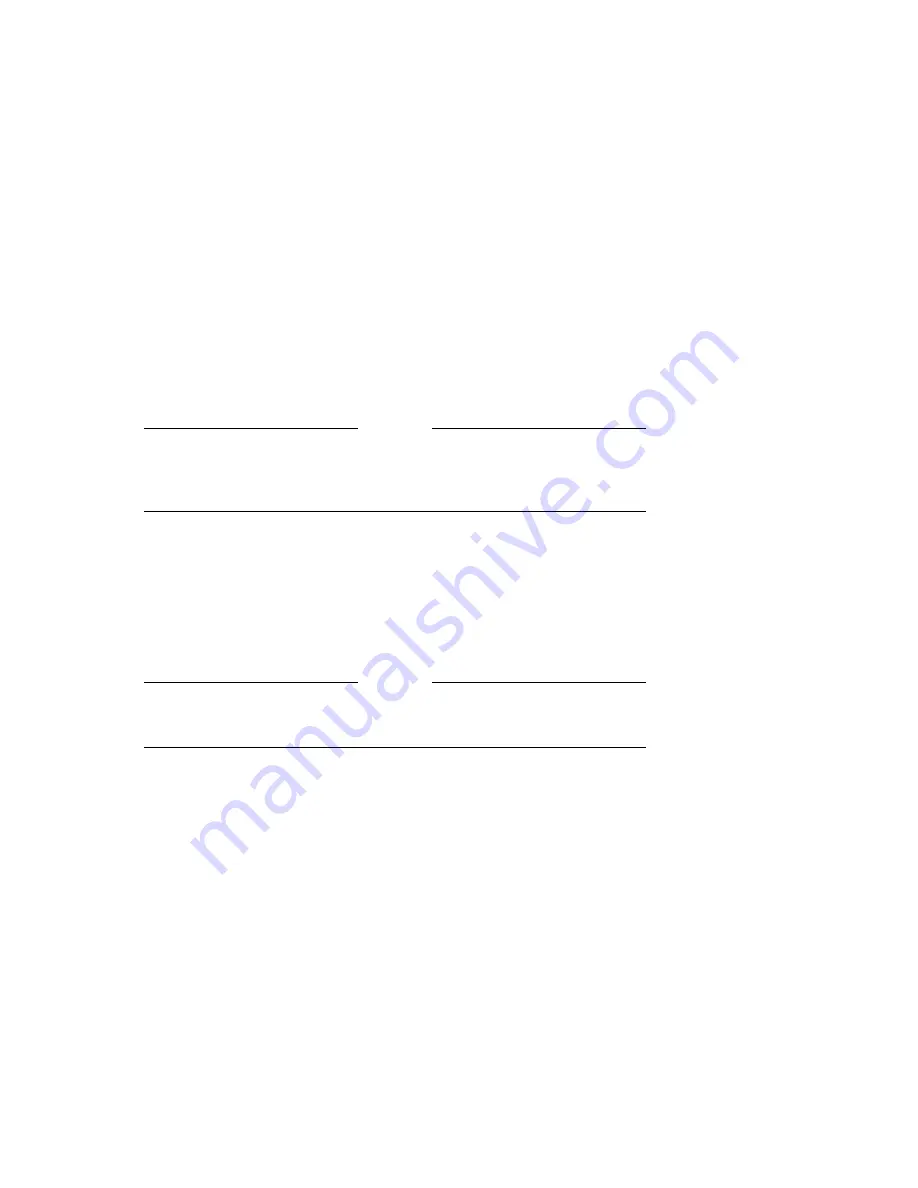
Removing and Replacing Field Replaceable Units
3.18 Replacing the CPU Module
3.18 Replacing the CPU Module
To install a replacement CPU module in a BA42B Enclosure, follow these
steps:
Caution
Static electricity can damage integrated circuits. Wear a wrist strap
and place an antistatic mat under the system when working with the
internal parts of the system.
1. Place the CPU module in the enclosure so that the connectors on the
CPU module align with the corresponding cutouts in the back panel of the
enclosure. Use the ThinWire Ethernet port as an anchor point to adjust
the position of the CPU module correctly.
2. Align the keyhole cutouts in the CPU module with the corresponding
standoff pillars in the base of the enclosure.
Caution
Ensure that you do not damage any of the CPU module components by
exerting pressure on the components.
3. Press the CPU module at the two positions marked
push
. The spring clips
push the standoff pillars into the keyhole cutouts that secure the CPU
module in position.
4. Connect the DSSI cable to the CPU module.
5. Connect the SCSI cable (17-02944-01) to the CPU module (refer to
Figure 3–44 for the location of the SCSI cable).
6. Connect the power cable to the CPU module (refer to Figure 3–44 for the
location of the power cable).
7. Install the MS44 and MS44L memory modules that you removed from the
original CPU module. Follow the steps in Section 3.2 in reverse order to
install the memory modules.
8. Install the DSW42 logic board, and connect the DSW42 input/output cable
if fitted. Follow the steps in Section 3.15.1 and Section 3.15.2 in reverse
order to install the logic board and cable.
3–72 Removing and Replacing Field Replaceable Units






























