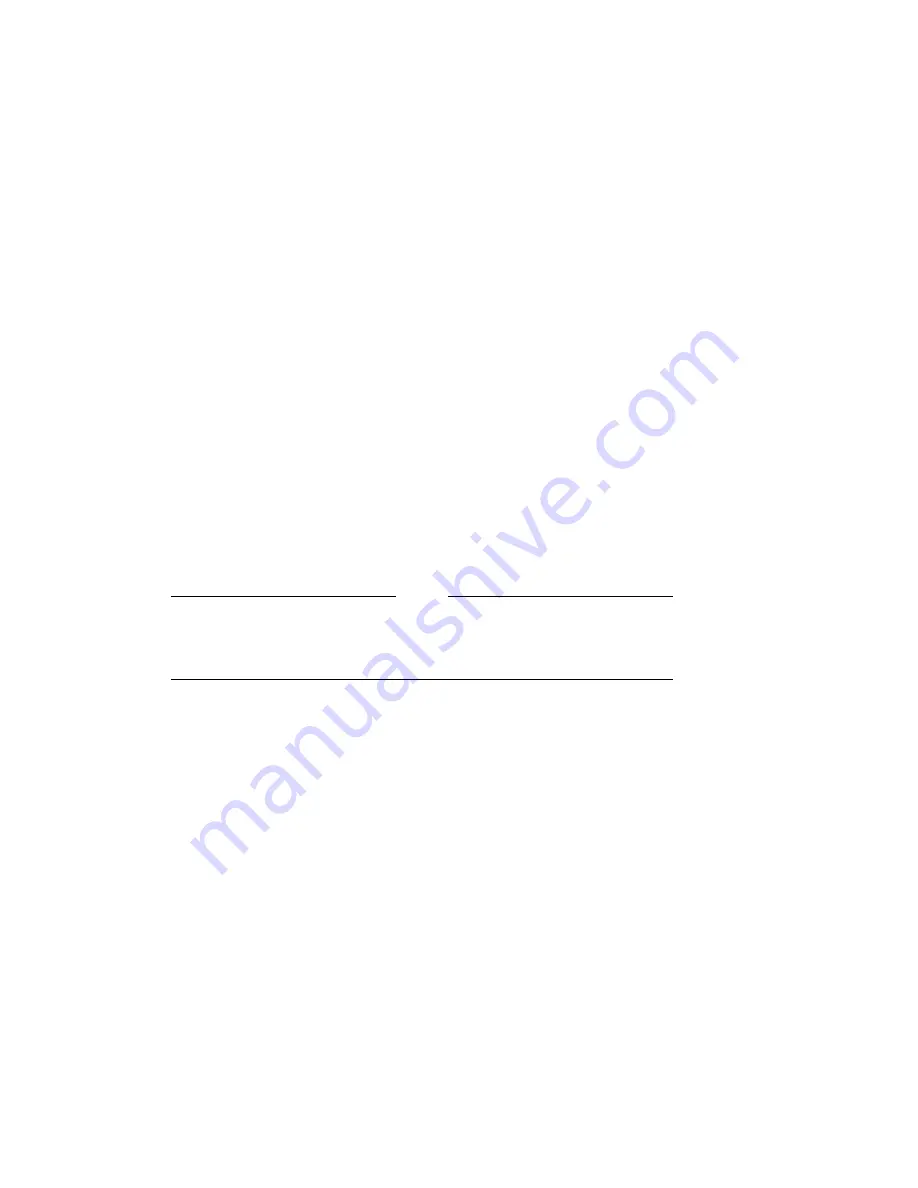
Removing and Replacing Field Replaceable Units
3.10 Removing an RRD43 CD–ROM Drive
3.10.1 Separating the RRD43 CD–ROM Drive from the Mounting
Bracket
When you install a replacement RRD43 CD–ROM drive, you must use the
mounting bracket (74-42449-01) that is attached to the faulty RRD43 CD–ROM
drive (RRD43-AA). To separate the mounting bracket from the faulty RRD43
CD–ROM drive, follow these steps:
1. Note how the bracket is attached in relationship to the RRD42 CD–ROM
drive.
2. Remove the four screws (90-10556-12) that secure the mounting bracket to
the RRD43 CD–ROM drive (refer to Figure 3–29).
3. Separate the mounting bracket from the RRD43 CD–ROM drive.
Note
The Figure 3–29 shows how the mounting bracket is attached when the
RRD43 CD–ROM drive is mounted in the left-hand position. If yours is
mounted in the right-hand position, the bracket will be reversed.
Removing and Replacing Field Replaceable Units 3–45
















































