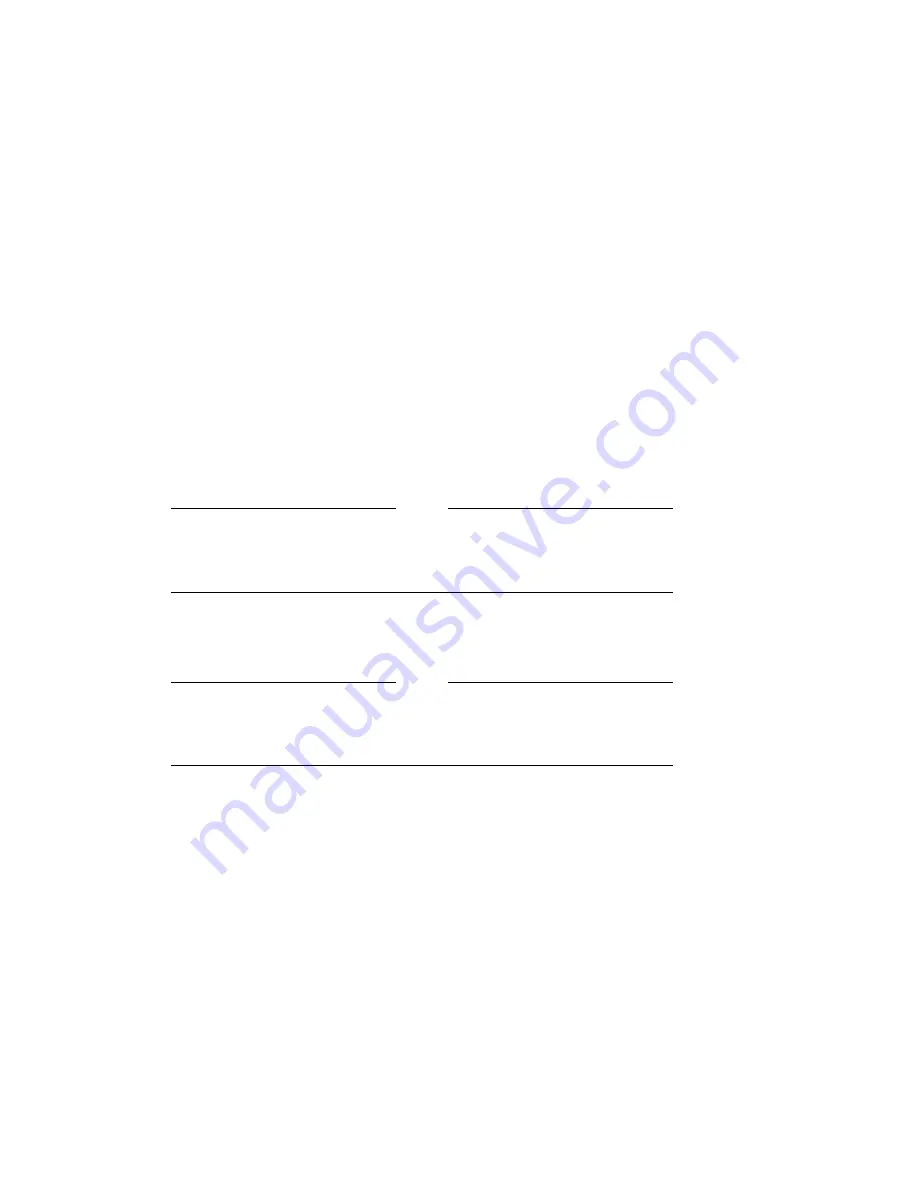
Removing and Replacing Field Replaceable Units
3.3 Removing the Upper Drive-Mounting Shelf
3.3 Removing the Upper Drive-Mounting Shelf
To reach some of the FRUs in the BA42B Enclosure, you must remove the
upper drive-mounting shelf. Depending on the system configuration, the
upper drive-mounting shelf can contain one, two, or three disk drives. You
can remove the upper drive-mounting shelf with the disk drives attached. To
remove the upper drive-mounting shelf, follow these steps:
1. Remove the enclosure cover (see Section 3.1).
Note
When disconnecting the cables, you must note which cables connect to
which drives. On the DSSI cable, note the number on the connector
pull-tab.
2. Disconnect the power cables from the power supply unit. Figure 3–5 shows
where to disconnect the power cables in the BA42B Enclosure.
Note
Some systems have an additional two-pin pigtail DSSI power cable
which must be disconnected from the CPU module before removing the
shelf.
Removing and Replacing Field Replaceable Units 3–9
















































