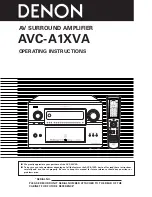6
,
Remote Control Unit
Inserting the Batteries .............................................................116
Using the Remote Control Unit ...............................................116
Operating DENON audio components ............................117, 118
Preset memory ........................................................................119
Operating a component stored in the preset memory ...120, 121
Learning function .....................................................................122
System call ......................................................................123, 124
Punch Through ........................................................................124
Setting the back light’s lighting time .......................................125
Setting the brightness .............................................................125
Resetting .................................................................................126
.
Operation
Operating the Remote control unit..........................................127
Before operating ......................................................................128
Playing the input source ..................................................129, 130
Playback using external input (EXT.IN) jacks ...................131, 132
Playing audio sources (CDs and DVDs) ...................................132
After stating playback
[1] Setting the Room EQ ...................................................133
[2] Listening over headphone............................................133
[3] Turning the sound off temporarily (MUTING)...............133
[4] Combining the currently playing sound with
the desired image (VIDEO SELECT) ............................133
[5] Checking the currently playing program source, etc. ..134
[6] Switching the surround speakers ................................134
[7] Switching between HDMI and DVI monitor output.....134
[8] Selection of resolution setting (SCALE) .......................135
Multi-source recording/playback
[1] Playing one source while recording another
(REC OUT mode)..........................................................135
[2] Recording Dolby Digital and DTS multichannel
sources.........................................................................136
[3] Dolby Headphone recording.........................................136
⁄0
Surround
Adjustment steps that need to be performed prior to
surround sound playback
[1] Test Tone ......................................................................137
[2] Channel Level.......................................................137, 138
Fader function..........................................................................138
Playing modes for different sources .......................................139
THX Surround EX / Home THX Cinema mode
[1] Playing sources recorded in Dolby Surround in the
Home THX Cinema Surround mode ....................140, 141
[2] To play in the THX Surround EX/Home THX Cinema
Surround mode for sources recorded in Dolby Digital
or DTS ..........................................................................142
Dolby Digital mode and DTS Surround .........................143 ~ 145
Night mode ..............................................................................145
Dolby Pro Logic
II
x (Dolby Pro Logic
II
) mode ................146, 147
DTS NEO:6 mode ............................................................148, 149
The Dolby Headphone .....................................................149, 150
Memory and call-out functions (USER MODE function) .........150
⁄1
DENON Original Surround Modes
Surround modes and their features.........................................151
DSP surround simulation .................................................152, 153
Tone control setting
[1] Adjusting the tone using the Remote control
unit .......................................................................153, 154
[2] Adjusting the tone from the Main unit ................154, 155
⁄2
Using the Network Audio Function
Internet radio function .............................................................155
Music server function..............................................................155
System requirements ......................................................156, 157
Listening to lnternet radio ...............................................158, 159
Presetting (registering) lnternet radio stations ........................160
Registering lnternet radio stations in your favorites........161, 162
Character search function (searching by first letter) ...............162
Updating the list of radio stations............................................163
Playing music files stored on the computer (music server)
.........................................................................................164, 165
Operating the AVC-A1XVA using a browser ............................165
⁄3
Multi Zone
Multi-zone playback with multi-source ....................................166
[1] ZONE2 playback ................................................166 ~ 168
[2] ZONE3 playback...........................................................169
[3] ZONE4 playback...........................................................170
[4] Outputting a program source to amplifier, etc., in a
ZONE2 room (ZONE2 SELECT mode) .........................171
[5] Outputting a program source to amplifier, etc., in a
ZONE3 or ZONE4 room
(ZONE3, ZONE4 SELECT mode)..................................171
Remote control unit operations during multi-source
playback ...................................................................................172
System Setup for multi-zone ...................................................173
Adjustment steps that need to be performed prior to
surround sound playback in ZONE2
[1] Test Tone ......................................................................173
[2] Channel Level...............................................................174
Fader function..........................................................................175
ZONE2 Surround......................................................................176
Memory and call-out functions of ZONE2
(USER MODE function) ...........................................................177
ZONE2 tone control setting.............................................178, 179
⁄4
Last Function Memory
..........................................................179
⁄5
Initialization of the Microprocessor
.....................................179
⁄6
Troubleshooting
.....................................................................180
⁄7
Additional Information
Optimum surround sound for different sources......................181
Surround back speakers ..........................................................182
Speaker setting examples
[1] For THX Surround EX systems
(using surround back speakers) ...........................183, 184
[2] When not using surround back speakers ....................184
Surround
[1] Dolby Surround ....................................................185, 186
[2] DTS Digital Surround............................................186, 187
[3] DTS-ES™......................................................................187
[4] DTS 96/24 ....................................................................188
[5] Home THX Cinema Surround...............................188, 189
[6] THX Surround EX .........................................................189
Audyssey MultEQ XT ..............................................................190
HDCD.......................................................................................190
DENON LINK ...........................................................................191
About IEEE1394 ......................................................................191
About HDMI.............................................................................191
Advanced AL24 Processing.....................................................191
Windows Media Connect ........................................................192
vTuner ......................................................................................192
Windows Media DRM .............................................................192
Surround modes and parameters....................................193, 194
Relationship between the video input signal and
monitor output (MAIN ZONE)..........................................195, 196
Relationship between the video input signal and
monitor output (ZONE2) ..........................................................196
⁄8
Specifications
.........................................................................197
List of preset codes
.....................................................198 ~ 233