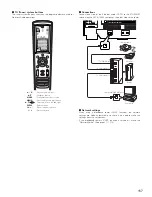168
2
ZONE2 STEREO/MONO system
• When two speakers are being used in ZONE2, select “STEREO” for the ZONE2 channel setting at “7-1. Channel Setup” in the System
Setup Menu. Stereo sound can be enjoyed in ZONE2.
• When only one speaker is being used in ZONE2, select “MONO” for the ZONE2 channel setting at “7-1. Channel Setup” in the System
Setup Menu. In this case, monaural sound can be enjoyed in ZONE2.
AVC-A1XVA
DVD player
Input
Monitor
MAIN ZONE 9.1-channel system
ZONE2 AUDIO OUT
(VARIABLE OUT)
ZONE2
VIDEO OUT
Power amplifier
Monitor
ZONE2 STEREO/MONO system
C
FL
FR
SL
A
SW
SR
A
FL
FR
B
SB
R
SR
B
SB
L
SL
B
P
B
COMPONENT
VIDEO IN
Y
P
R
VIDEO
IN
S-VIDEO
IN
L
R
Monitor
Power amplifier
MULTI SOURCE AUDIO signal cable
ZONE2 VIDEO signal cable