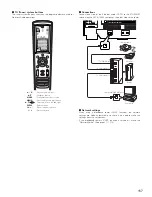155
Surround parameters
y
EFFECT:
This parameter turns the effect signals with multi surround mode speaker effects on and off in the WIDE SCREEN mode. When this
parameter is turned off, the SBL and SBR channel signals are equivalent to the SL and SR channels, respectively.
LEVEL:
This parameter sets the strength of the effect signals in the WIDE SCREEN mode. It can be set in 15 steps, from “1” to “15”. Set this to
a low level if the positioning or phase of the surround signals sounds unnatural.
SB CH OUT:
“ON” ..................Playback is conducted using the surround back speaker.
“OFF”.................Playback is conducted without using the surround back speaker.
NOTE:
This operation can be performed directly using the SURROUND BACK button on the Main unit’s panel.
ROOM SIZE:
This sets the size of the sound field.
There are five settings: “small”, “med.s” (medium-small), “medium”, “med.l” (medium-large) and “large”. “small” recreates a small sound
field, “large” a large sound field.
EFFECT LEVEL:
This sets the strength of the surround effect.
The level can be set in 15 steps from 1 to 15. Lower the level if the sound seems distorted.
DELAY TIME:
In the matrix mode only, the delay time can be set within the range of 0 to 300 ms.
12 USING THE NETWORK AUDIO FUNCTION
Internet radio function
The AVC-A1XVA can be connected to a network by cable to listen to Internet radio or music files stored on computers.
Internet radio refers to radio programs broadcast over the Internet.
There are many stations throughout the world broadcasting Internet radio programs. These stations are of all sizes and types, some run by
individuals, others by ground wave broadcast stations.
While ground wave radio stations can only be listened to within the range in which the waves reach, Internet radio can be listened to anywhere
in the world.
The AVC-A1XVA is equipped with the following Internet radio functions:
• Stations can be selected by genre and region.
• Up to 56 Internet radio stations can be preset.
• MP3 format Internet radio programs can be listened to.
• Your favorite radio stations can be registered by accessing the exclusive DENON Internet radio URL using a computer’s browser. (The AV
amplifier automatically downloads the registration settings (approximately once every other day).) (This is managed separately for each unit, so
a MAC address or e-mail address must be registered.) (See page 115)
Exclusive URL : http://www.radiodenon.com (accessible after connection to an Internet radio station.)
2
vTuner
The AVC-A1XVA’s Internet radio station list uses “vTuner”, a radio station database service. This database service is edited and prepared for the
AVC-A1XVA.
Music server function
The AVC-A1XVA is equipped with a network audio playback function allowing music files stored on a computer to be played via a LAN (Local Area
Network).
The AVC-A1XVA’s network audio playback function connects to servers using the following technologies:
• Windows Media Connect
• Windows Media DRM 10 (for network devices)