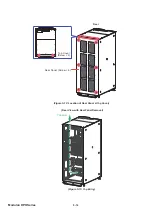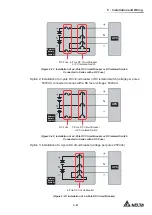5 - 2 2
Modulon DPH Series
5.6 External Battery Cabinet Connection Warnings
NOTE:
1. The information stated in
5.6 External Battery Cabinet Connection Warnings
is only applicable to the lead-acid batteries.
2. Whether you use the lead-acid batteries or the lithium-ion batteries, please
contact Delta service personnel for any battery/ battery cabinet’s setup and
FRQ¿JXUDWLRQV
y
You should connect the UPS with at least one external battery cabinet to ensure that the
connected critical loads are protected when a power failure occurs. You can connect up
to eight units of external battery cabinets to the UPS.
y
To ensure that the batteries are fully charged, please charge the batteries at least 8
KRXUVEHIRUH¿UVWXVHRIWKH8367KHFKDUJLQJSURFHGXUHVDUHDVIROORZV
1
Connect the main AC source and the external battery cabinet(s) to the UPS. Please
see
5. Installation and Wiring
.
2
Follow
6. UPS Operation
to turn on the UPS and the external battery cabinet(s).
After the UPS is turned on, the UPS will automatically charge the batteries.
WARNING:
You can connect the critical loads to the UPS only after the batteries are
IXOO\FKDUJHG7KLVJXDUDQWHHVWKDWWKH836FDQSURYLGHVXႈFLHQWEDFNXS
power to the critical loads connected when a power failure occurs.
y
Battery Parameters
No.
Item
Description
1
Charge Voltage
Float charge voltage: ±272Vdc (default)
Equalized charge voltage: ±280Vdc (default)
2
Charge
Current
20 ~ 80kVA
Default: ± 12A (UPS)
Maximum: ± 8A (per power module)
20 ~ 120kVA
Default: ± 18A (UPS)
Maximum: ± 8A (per power module)
3
Low Battery Shutdown
Voltage
±200 ~ ±220Vdc (default: ±210Vdc)
4
Battery Quantity
12V × 40 PCS (default)
Summary of Contents for Modulon DPH series
Page 26: ......
Page 58: ......
Page 168: ......
Page 237: ...8 1 8 Optional Accessories 8 Optional Accessories...
Page 240: ......
Page 241: ...9 1 9 Maintenance Maintenance 9...
Page 243: ...A1 1 Appendix 1 7HFKQLFDO 6SHFL FDWLRQV Technical 6SHFL FDWLRQV A1 A1...
Page 246: ......
Page 247: ...A2 1 Appendix 2 Warranty Warranty A2 A2...
Page 250: ......