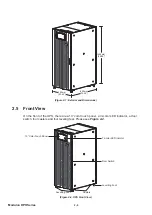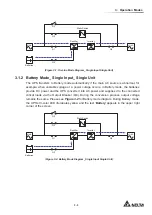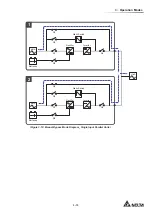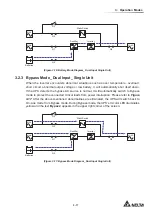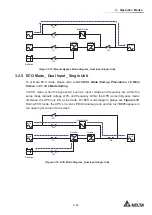3 - 5
3
Operation Modes
When the UPS needs maintenance, you can manually switch the UPS to Manual Bypass
mode. To let the UPS run in Manual Bypass mode, please follow the procedures below:
1
&RQ¿UPWKDWWKHE\SDVV$&VRXUFHDQGWKH676PRGXOHDUHQRUPDO
2
Tap the LCD’s ON/ OFF Button (
) and the '
POWER OFF?
' screen will pop up to
DVNLI\RXZDQWWRSRZHURႇWKH836¶VLQYHUWHU3OHDVHVHOHFW
'
YES
'.
3
Turn
ON
the Manual Bypass Breaker (Q3).
4
Turn
OFF
the Bypass Breaker (Q2).
5
Turn
OFF
the Input Breaker (Q1) and Output Breaker (Q4).
6
Turn
OFF
each external battery cabinet’s breaker (Q5).
,Q0DQXDO%\SDVVPRGHDOOSRZHULQVLGHWKH836LVFRPSOHWHO\FXWRႇDQGPDLQWHQDQFH
personnel can perform maintenance safely. Please see
Figure 3-4
for Manual Bypass
PRGHGLDJUDP'XULQJ0DQXDO%\SDVVPRGHWKH836¶VWULFRORU/('DQG/&'DUHERWKRႇ
MAIN
LOAD
Q1
Q2
Q4
Q3
Batteries
Rectifier
Inverter
Static Switch
Q5
(Figure 3-4: Manual Bypass Mode Diagram_ Single Input Single Unit)
Summary of Contents for Modulon DPH series
Page 26: ......
Page 58: ......
Page 168: ......
Page 237: ...8 1 8 Optional Accessories 8 Optional Accessories...
Page 240: ......
Page 241: ...9 1 9 Maintenance Maintenance 9...
Page 243: ...A1 1 Appendix 1 7HFKQLFDO 6SHFL FDWLRQV Technical 6SHFL FDWLRQV A1 A1...
Page 246: ......
Page 247: ...A2 1 Appendix 2 Warranty Warranty A2 A2...
Page 250: ......