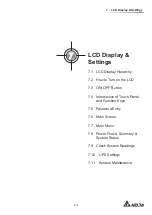6 - 4 0
Modulon DPH Series
Bypass
POWER FLOW
Maintenance
Bypass
Bypass
Mains
90 %
5 mins
Load
30 %
MEASUREMENT
Power Flow
UPS-1.1
SETUP
MAINTENANCE
EVENT LOG
LOG IN
Administrator
Power Flow
Summary
EMS
System Status
10:15
May 25,2018
Administrator Login
(Figure 6-55: Bypass Mode Screen_ Administrator Login)
5
Go
to
SETUP
ĺ
Mode Setting
ĺ
On-Line
.
Bypass
UPS-1.1
MODE SETTING
MEASUREMENT
Mode Setting
SETUP
MAINTENANCE
EVENT LOG
LOG IN
Administrator
On-Line
Green
ECO
Energy
Recycle
Frequency
Conversion
Select to change system mode
10:15
May 25,2018
(Figure 6-56: Select Online Mode)
6
Switch
OFF
the Input Breaker (Q1), Bypass Breaker (Q2) and Output Breaker (Q4).
After that, the UPS will run in Standby mode.
7
1RZHDFKSRZHUPRGXOHSHUIRUPV'&%86GLVFKDUJLQJDQGLWV/('LQGLFDWRUÀDVKHV
JUHHQ$IWHUGLVFKDUJLQJHDFKSRZHUPRGXOH¶V/('LQGLFDWRUZLOOEHRႇ
8
About 3 minutes later, the UPS will shut down, and the LCD and the tri-color LED
LQGLFDWRUZLOOEHRႇ
9
Switch
OFF
every external battery cabinet’s breaker (Q5).
Summary of Contents for Modulon DPH series
Page 26: ......
Page 58: ......
Page 168: ......
Page 237: ...8 1 8 Optional Accessories 8 Optional Accessories...
Page 240: ......
Page 241: ...9 1 9 Maintenance Maintenance 9...
Page 243: ...A1 1 Appendix 1 7HFKQLFDO 6SHFL FDWLRQV Technical 6SHFL FDWLRQV A1 A1...
Page 246: ......
Page 247: ...A2 1 Appendix 2 Warranty Warranty A2 A2...
Page 250: ......