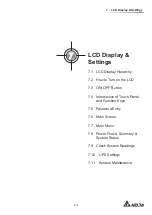7 - 8
Modulon DPH Series
No. Icon/ Text
Button
Function
(Yes or
No)
Text/
Digital
Display
(Yes or No)
Symbol
Display
(Yes or
No)
Description
3
SETUP
Shortcut icon for the setup menu. For
more information, please refer to
7.10
UPS Settings
.
4
MAINTENANCE
Shortcut icon for the maintenance
menu. For more information, please
refer to
7.11 System Maintenance
.
5
LOG IN
User
Indicates login by
User
. Tap the icon
to change the login permission. For
more information, please refer to
7.5
Password Entry
.
LOG IN
Administrator
Indicates login by
Administrator
. Tap the
icon to change the login permission. For
more information, please refer to
7.5
Password Entry
.
6
EVENT LOG
1. Event log shortcut icon (
EVENT LOG
).
Tap the icon to check all the event
logs.
2. When the warning icon (
) is blue,
it indicates that there is no warning.
2
WARNING
2
WARNING
1. Warning event shortcut icon (
2
WARNING
).
2. Buzzer icon (
).
3. When the warning icon (
) is red,
it indicates that there is a warning. At
this time, the buzzer will sound and the
buzzer icon (
) will appear and light
up. The numerical value at the upper
right of the red warning icon indicates
the total number of warning events.
By tapping the buzzer icon (
), the
buzzer will be muted.
At this time, the buzzer disabled icon
(
) will appear. If there is any
warning event afterwards, the buzzer
will sound and the buzzer icon (
)
will appear and light up again.
7
09:30
May 10,2018
Indicates the time and date.
Summary of Contents for Modulon DPH series
Page 26: ......
Page 58: ......
Page 168: ......
Page 237: ...8 1 8 Optional Accessories 8 Optional Accessories...
Page 240: ......
Page 241: ...9 1 9 Maintenance Maintenance 9...
Page 243: ...A1 1 Appendix 1 7HFKQLFDO 6SHFL FDWLRQV Technical 6SHFL FDWLRQV A1 A1...
Page 246: ......
Page 247: ...A2 1 Appendix 2 Warranty Warranty A2 A2...
Page 250: ......