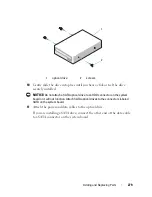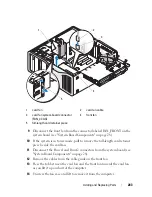Adding and Replacing Parts
283
9
Disconnect the front fan from the connector labeled FAN_FRONT on the
system board (see "System Board Components" on page 28.)
10
If the system is in tower mode, pull to remove the full-length card retainer
piece beside the card fan.
11
Disconnect the Power1 and Power2 connectors from the system board (see
"System Board Components" on page 28).
12
Remove the cables from the cable guide on the front fan.
13
Press the tab between the card fan and the front fan towards the card fan
as you lift it up and out of the computer.
14
Unscrew the fan case and lift to remove it from the computer.
1
card fan
2
card fan cable
3
card fan system-board connector
(FAN_CCAG)
4
front fan
5
full-length card retainer piece
3
5
2
1
4
Summary of Contents for Precision NX046
Page 1: ...w w w d e l l c o m s u p p o r t d e l l c o m Dell Precision T5400 User s Guide Model DCTA ...
Page 18: ...18 Finding Information ...
Page 43: ...About Your Computer 43 ...
Page 44: ...44 About Your Computer ...
Page 88: ...88 Securing Your Computer ...
Page 120: ...120 Troubleshooting ...
Page 140: ...140 Troubleshooting Tools ...
Page 238: ...238 Adding and Replacing Parts 1 drive panel tabs 2 drive panel 2 Tower Orientation 1 ...
Page 286: ...286 Adding and Replacing Parts ...
Page 287: ...Adding and Replacing Parts 287 ...
Page 288: ...288 Adding and Replacing Parts ...
Page 296: ...296 Getting Help ...
Page 316: ...316 Glossary ...