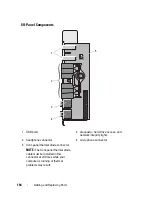162
Adding and Replacing Parts
a
Align the computer cover with the tabs on the computer base.
b
Pivot the cover down and gently press the cover until it clicks into
place.
c
Ensure that the cover is locked. If not, repeat all of step 3.
NOTICE:
To connect a network cable, first plug the cable into the network port or
device and then plug it into the computer.
4
Connect your computer and devices to electrical outlets, and turn them
on.
5
After you open and close the cover, the chassis intrusion detector, if
enabled, causes the following message to appear on the screen at the next
computer start-up:
ALERT! Cover was previously removed.
6
Reset the chassis intrusion detector by changing Intrusion Alert to
Enabled or Enabled-Silent. See "Resetting the Chassis Intrusion Detector"
on page 76.
1 computer cover
2 computer base
2
1
Summary of Contents for Precision NX046
Page 1: ...w w w d e l l c o m s u p p o r t d e l l c o m Dell Precision T5400 User s Guide Model DCTA ...
Page 18: ...18 Finding Information ...
Page 43: ...About Your Computer 43 ...
Page 44: ...44 About Your Computer ...
Page 88: ...88 Securing Your Computer ...
Page 120: ...120 Troubleshooting ...
Page 140: ...140 Troubleshooting Tools ...
Page 238: ...238 Adding and Replacing Parts 1 drive panel tabs 2 drive panel 2 Tower Orientation 1 ...
Page 286: ...286 Adding and Replacing Parts ...
Page 287: ...Adding and Replacing Parts 287 ...
Page 288: ...288 Adding and Replacing Parts ...
Page 296: ...296 Getting Help ...
Page 316: ...316 Glossary ...