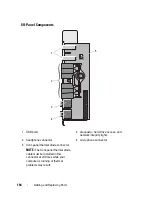Adding and Replacing Parts
165
Removing the I/O Panel
1
Follow the procedures in "Before You Begin" on page 151.
2
Remove the computer cover (see "Removing the Computer Cover" on
page 153).
3
Rotate the hard-drive carrier out of the computer (see "Rotating the Hard
Drive Carrier Out of the Computer" on page 156).
4
Disconnect the card fan connector from the system board.
5
If the system is in tower mode, pull to remove the full-length card retainer
piece beside the card fan.
1
card fan
2
card fan cable
3
card fan connector (FAN_CCAG on
system board)
4
front fan
5
full-length card retainer piece
3
5
2
1
4
Summary of Contents for Precision NX046
Page 1: ...w w w d e l l c o m s u p p o r t d e l l c o m Dell Precision T5400 User s Guide Model DCTA ...
Page 18: ...18 Finding Information ...
Page 43: ...About Your Computer 43 ...
Page 44: ...44 About Your Computer ...
Page 88: ...88 Securing Your Computer ...
Page 120: ...120 Troubleshooting ...
Page 140: ...140 Troubleshooting Tools ...
Page 238: ...238 Adding and Replacing Parts 1 drive panel tabs 2 drive panel 2 Tower Orientation 1 ...
Page 286: ...286 Adding and Replacing Parts ...
Page 287: ...Adding and Replacing Parts 287 ...
Page 288: ...288 Adding and Replacing Parts ...
Page 296: ...296 Getting Help ...
Page 316: ...316 Glossary ...