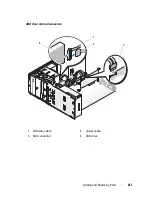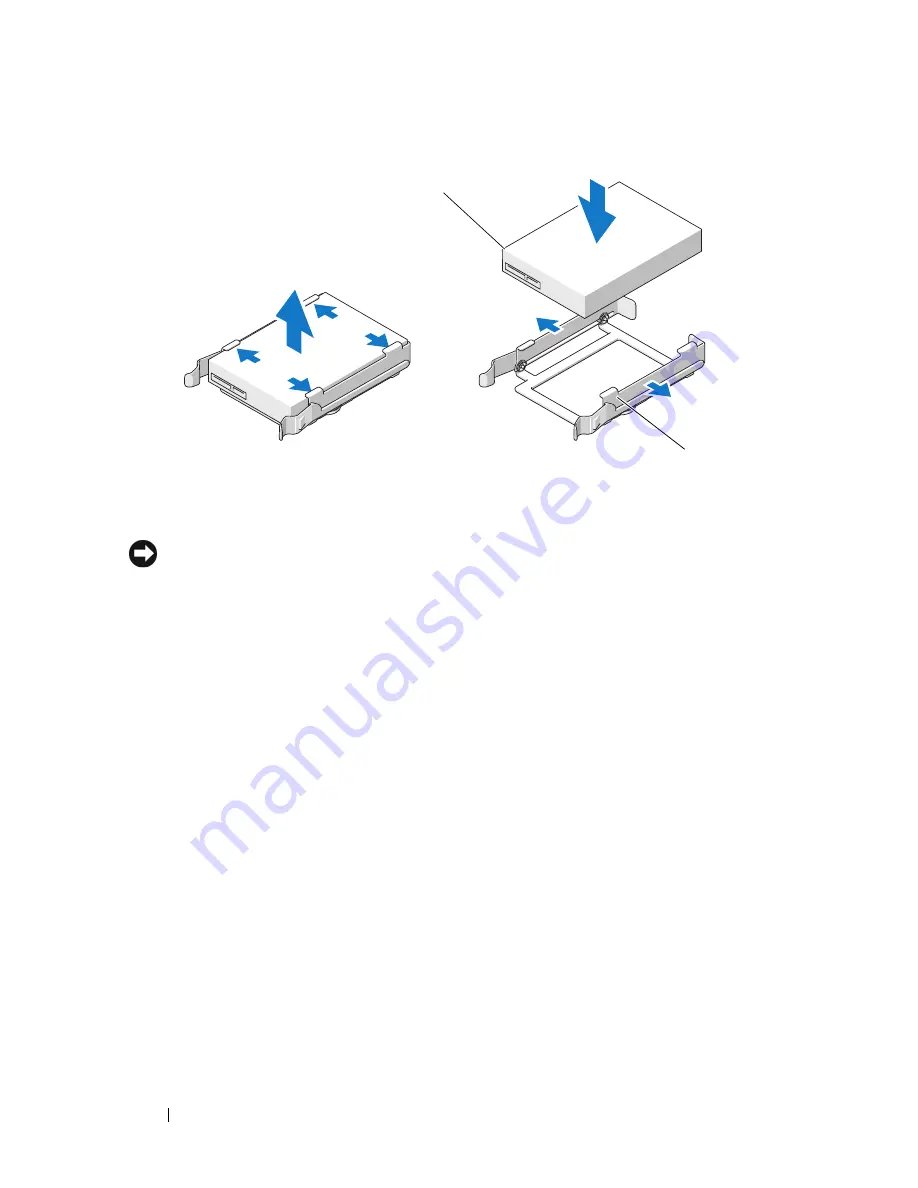
216
Adding and Replacing Parts
NOTICE:
SAS drives and SATA drives cannot be mixed in the rotatable hard-drive
carrier. The drives in the hard-drive carrier must both be either SATA or SAS hard
drives.
9
Slide the hard drive into the hard-drive bay until it clicks securely into
place.
10
Connect a power cable to the hard drive.
11
If you are installing a SATA hard drive, connect the data cable to the hard
drive.
1
drive
2
hard-drive bracket
1
2
Summary of Contents for Precision NX046
Page 1: ...w w w d e l l c o m s u p p o r t d e l l c o m Dell Precision T5400 User s Guide Model DCTA ...
Page 18: ...18 Finding Information ...
Page 43: ...About Your Computer 43 ...
Page 44: ...44 About Your Computer ...
Page 88: ...88 Securing Your Computer ...
Page 120: ...120 Troubleshooting ...
Page 140: ...140 Troubleshooting Tools ...
Page 238: ...238 Adding and Replacing Parts 1 drive panel tabs 2 drive panel 2 Tower Orientation 1 ...
Page 286: ...286 Adding and Replacing Parts ...
Page 287: ...Adding and Replacing Parts 287 ...
Page 288: ...288 Adding and Replacing Parts ...
Page 296: ...296 Getting Help ...
Page 316: ...316 Glossary ...