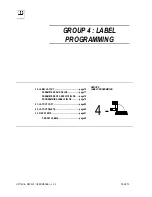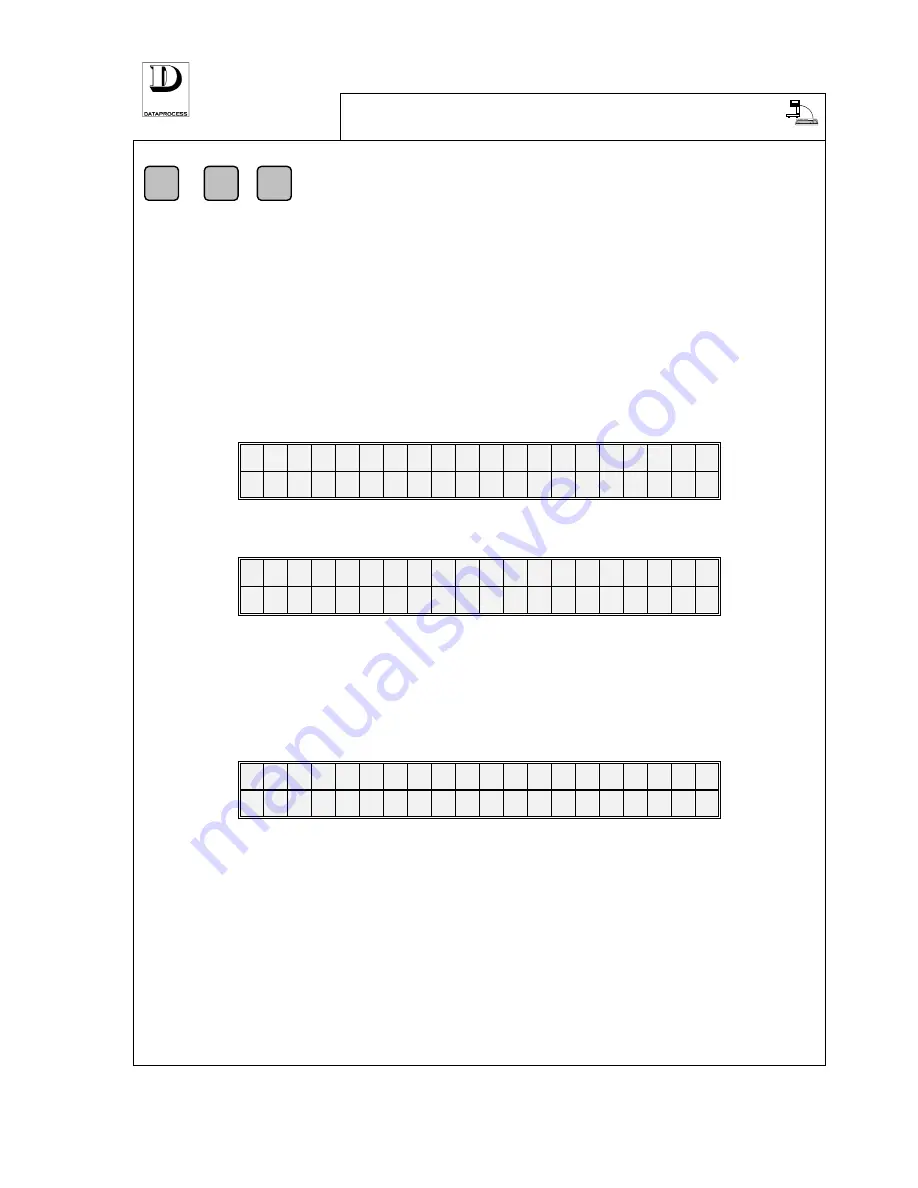
PAGE 62
UV119UE - DSP 500 : USER MANUAL - v. 4.0
2 -
20 - RECEIPT / LABEL
F
+
+
2
0
ACCESS FROM LEVEL:
selecting the type of print (receipts or labels)
The DSP500 scale can detect the insertion of a specific type of paper-cassette (up to 3 different
types) and change printing mode accordingly (label, receipt, single-item, etc.). Obviously, the
paper cassette shall be prepared with the proper paper to operate according with the print mode
associated to each cassette. See
PAPER-CASSETTE PREPARATION
in the
DAILY USE
section of
the manual for details on how to mark the 3 types of cassettes for automatic detection.
Besides, when on “
Label
” issue mode, it is possible to set an operator code no. to which the
transactions for the issued labels shall be assigned to by default (i.e. if no specific operator is
entered on a sale).
The following message is displayed when accessing this function:
2 0 R E C E I P T / L A B E L
Then press
<ENTER>
to enter programming, as follows:
2 0 C A S S E T T E N O .
1
P R I N T L A B E L
Use the key
<SEL>
to toggle between other formats available:
LABEL
,
AUTOMATIC
LABEL
,
PRE-PACK LABEL
,
RECEIPT
,
SINGLE
-
ITEM
RECEIPT
. For details on specific printing modes
and on paper-cassette marking refer to the
DAILY USE
section of this manual.
Press
<
ENTER
>
to select the desired paper-cassette/print-mode association. Next choice is the
default operator associated to the cassette, in label-print mode:
2 0 C A S S E T T E N O .
1
< 1 ÷ 2 0 >
p p
where:
pp
= operator code number (1 to 20)
Enter the operator code desired (1 to 20) and press
<
ENTER
>
to confirm.
All the procedure seen is than repeated for paper-cassettes 2 and 3.
Summary of Contents for DSP 500
Page 1: ...ELECTRONIC SCALE DSP 500 USER MANUAL v 4 0 UV119UE Doc a Ware 960510...
Page 2: ......
Page 4: ...PAGE ii UV119UE DSP 500 USER MANUAL v 4 0...
Page 6: ...PAGE iv UV119UE DSP 500 USER MANUAL v 4 0...
Page 12: ...PAGE 6 UV119UE DSP 500 USER MANUAL v 4 0...
Page 29: ...PAGE 22 UV119UE DSP 500 USER MANUAL v 4 0...
Page 67: ...PAGE 21 UV119UE DSP 500 USER MANUAL v 4 0...
Page 90: ...UV119UE DSP 500 USER MANUAL v 4 0 PAGE 83...
Page 111: ......
Page 112: ...PAGE 104 UV119UE DSP 500 USER MANUAL v 4 0...
Page 113: ...NEW FEATURES PRE SET TARE FUNCTION SELF SERVICE VERSION...