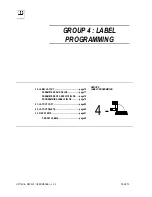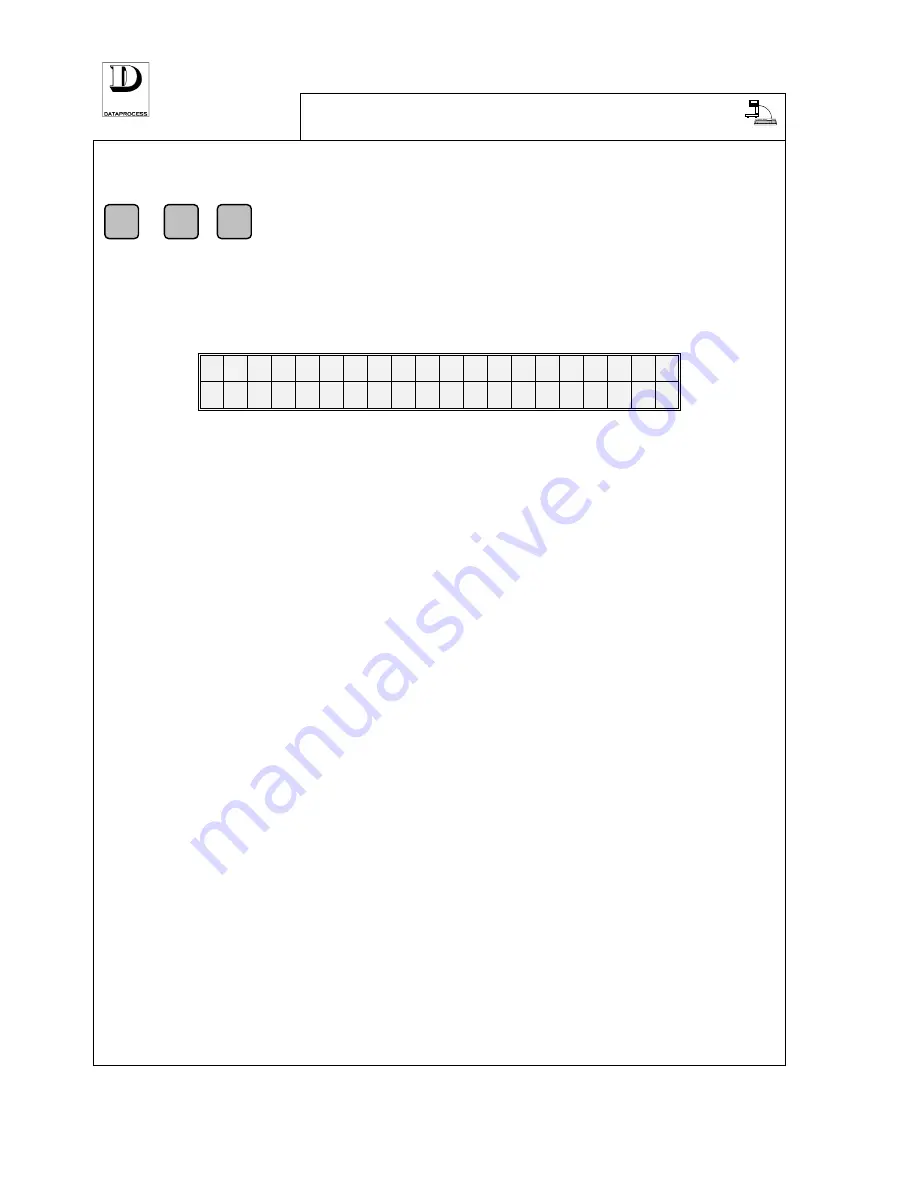
UV119UE - DSP 500 : USER MANUAL - v. 4.0
PAGE 67
2 -
25 - OPERATION
SETTINGS
F
+
+
2
5
ACCESS FROM LEVEL:
enable/disable scale operation settings
This function allows enable/disable a set of operation settings on the scale, i.e.:
RANDOM
PRICE
,
SPECIAL
PRICE
,
VOID
,
RETURNS
,
SUBTOTAL
DISCOUNT
.
When entering this function press
<ENTER>
to access programming, as follows:
2 5 O P E R A T I O N S E T T I N G
For each of the specific options to be selected the message
YES OPTION
or
NO OPTION
(e.g.
YES SPECIAL PRICE
) will be displayed, respectively for option enabled or disabled.
RANDOM PRICES
This option allows to use random-based prices even when the scale is provided for operation by
“
PLU Recall
” (see progr. function
27 OPERATIONAL MODE
). If the scale is currently working on
“
PLU Recall
” and
RANDOM PRICE
option is disabled, PLU shall always have to be assigned to
the item being priced. Use <
SEL
> to enable/disable this option and press
<
ENTER
>
to move to the
next option.
SPECIAL PRICE
This option allows to enter a temporary price for a given PLU during weighing - if the PLU is set with
the price revision option enabled (see progr. function
10 PLU EDIT
).
VOIDS
With the scale on “
Receipt
” mode, this function allows to subtract one or more transactions being
made from the receipt being serviced (not printed yet). If the scale is operating on “
Label
” mode,
the amount of the latest label been issued can be subtracted. Use <
SEL
> to enable/disable this
option and press
<
ENTER
>
to move to the next option.
RETURNS
With the scale in “
Receipt
” mode, this function allows to subtract one or more returns operations
for non-weighed items (introducing negative amounts in receipts). Use <
SEL
> to enable/disable
this option and press
<
ENTER
>
to move to the next option.
SUBTOTAL DISCOUNT
With the scale in “
Receipt
” mode, this function allows to enter free percentage discounts on the
subtotal. Use <
SEL
> to enable/disable this option and press
<
ENTER
>
to move to the next option.
Press
<EXIT>
to return to the initial display for exiting the operation setting programming.
Summary of Contents for DSP 500
Page 1: ...ELECTRONIC SCALE DSP 500 USER MANUAL v 4 0 UV119UE Doc a Ware 960510...
Page 2: ......
Page 4: ...PAGE ii UV119UE DSP 500 USER MANUAL v 4 0...
Page 6: ...PAGE iv UV119UE DSP 500 USER MANUAL v 4 0...
Page 12: ...PAGE 6 UV119UE DSP 500 USER MANUAL v 4 0...
Page 29: ...PAGE 22 UV119UE DSP 500 USER MANUAL v 4 0...
Page 67: ...PAGE 21 UV119UE DSP 500 USER MANUAL v 4 0...
Page 90: ...UV119UE DSP 500 USER MANUAL v 4 0 PAGE 83...
Page 111: ......
Page 112: ...PAGE 104 UV119UE DSP 500 USER MANUAL v 4 0...
Page 113: ...NEW FEATURES PRE SET TARE FUNCTION SELF SERVICE VERSION...