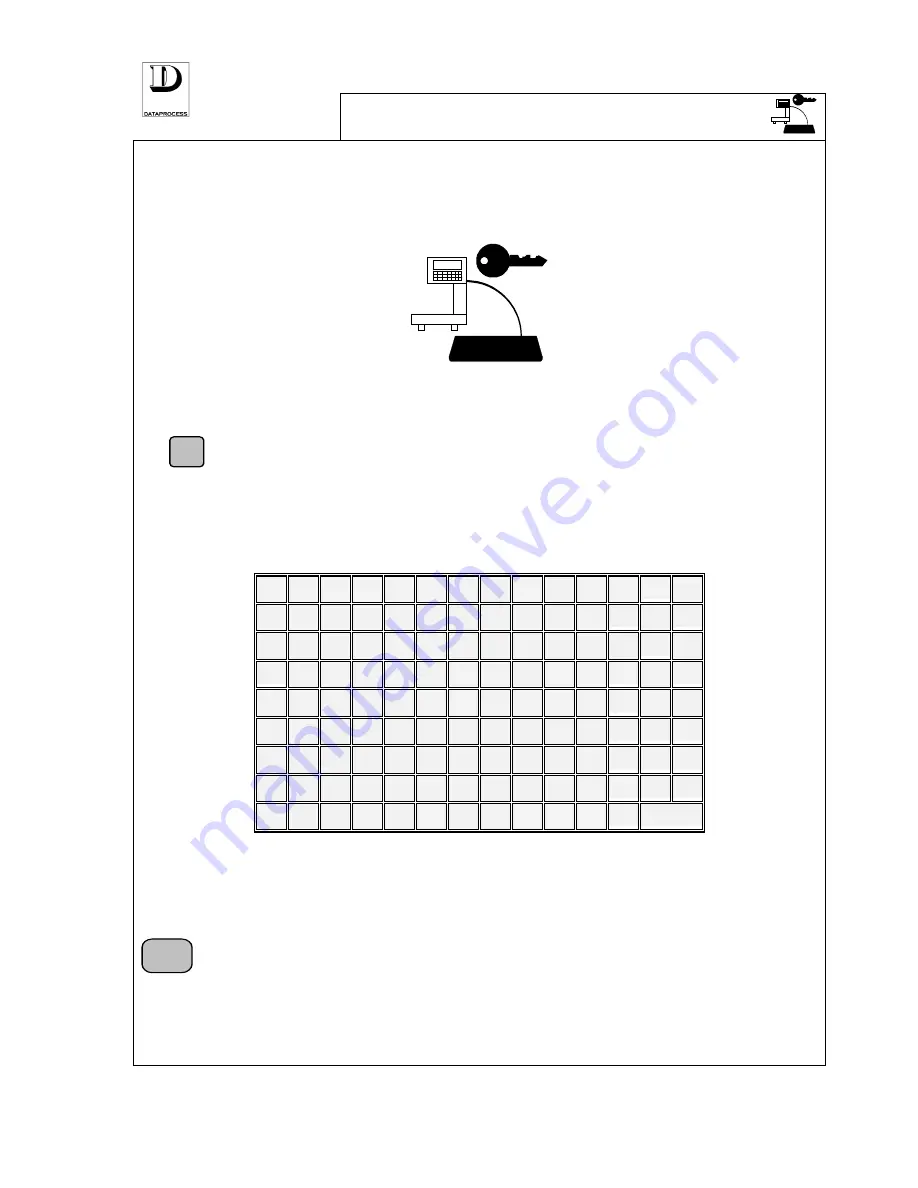
PAGE 2
UV119UE - DSP 500 : USER MANUAL- v. 4.0
ACCESS BY KEY-
CODE
F
As key
<F>
is pressed, the display shows the query
KEY CODE
. Enter the right
access code, so that the programming possibilities of the operator can be identified.
There are 4 different codes corresponding to 4 access “levels” (as detailed on next page).
After that a code has been entered, the scale passes to the “
Programming
” mode.
The keyboard control keys change their functions, as shown herebelow.
C
EXIT
F
5x7
5x12
5x18
7x18
7x23
SEL
CLEA
R
CENT
MESS
START
MESS
PAGE
CHAR
CHAR
PAGE
END
MESS
INS
CANC
!
+
“
-
£
.
$
,
%
:
/
;
(
‘
)
*
=
>
?
<
7 8 9
Q
W
E
R
T
Y
U
I
O
P
4 5 6
A
S
D
F
G
H
J
K
L
1 2 3
SPACE
Z
X
C
V
B
N
M
CR
SHIFT
0
ENTER
Remove the rubber protective cover from the keyboard and turn the pre-printed sheet to the rear
side, where the key functions in “
Programming
” mode are given.
E X IT
To exit “
Programming
” and get the scale back to weighing (scale status), just press
<EXIT>
key (which is in the same position as
<ZERO>
in keyboard normal operation).
Summary of Contents for DSP 500
Page 1: ...ELECTRONIC SCALE DSP 500 USER MANUAL v 4 0 UV119UE Doc a Ware 960510...
Page 2: ......
Page 4: ...PAGE ii UV119UE DSP 500 USER MANUAL v 4 0...
Page 6: ...PAGE iv UV119UE DSP 500 USER MANUAL v 4 0...
Page 12: ...PAGE 6 UV119UE DSP 500 USER MANUAL v 4 0...
Page 29: ...PAGE 22 UV119UE DSP 500 USER MANUAL v 4 0...
Page 67: ...PAGE 21 UV119UE DSP 500 USER MANUAL v 4 0...
Page 90: ...UV119UE DSP 500 USER MANUAL v 4 0 PAGE 83...
Page 111: ......
Page 112: ...PAGE 104 UV119UE DSP 500 USER MANUAL v 4 0...
Page 113: ...NEW FEATURES PRE SET TARE FUNCTION SELF SERVICE VERSION...
















































