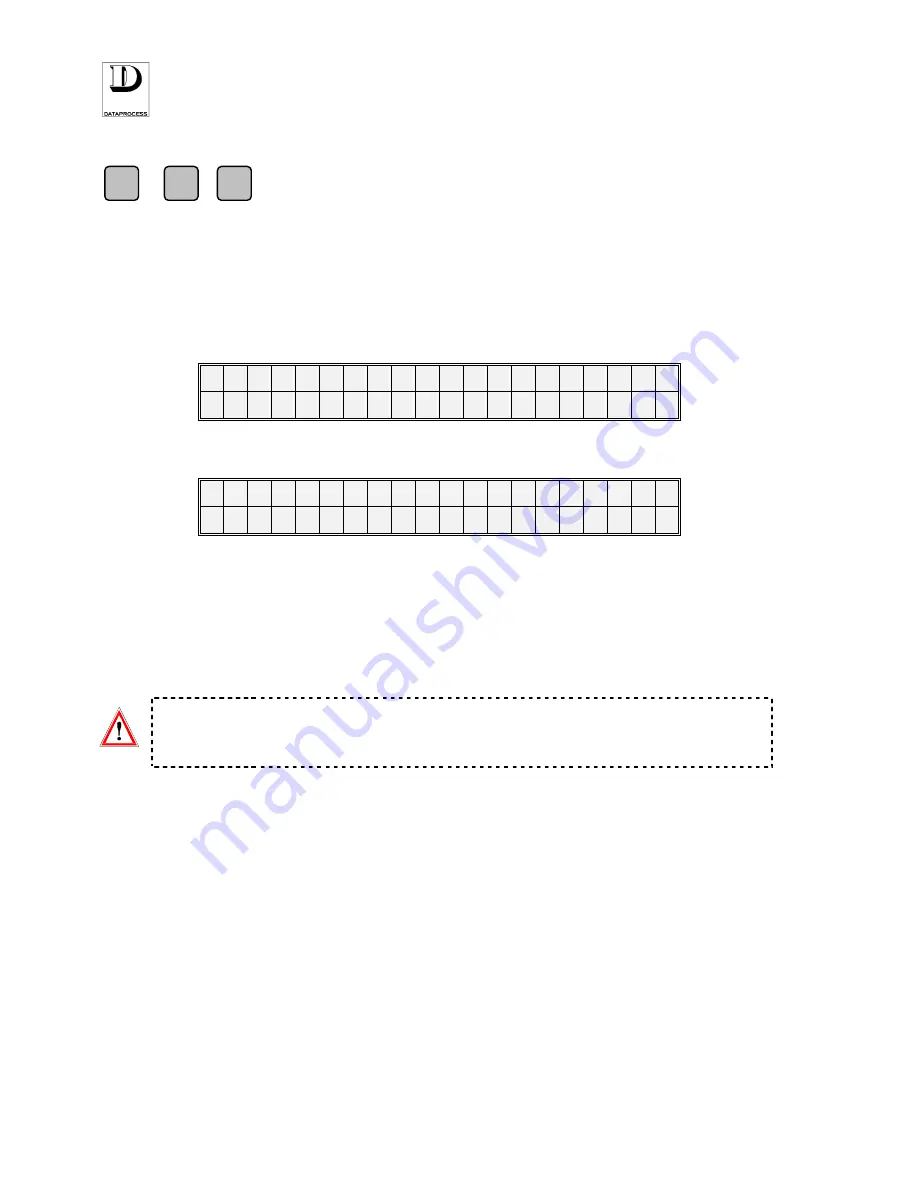
UV119UE - DSP 500 : USER MANUAL- v. 4.0
PAGE ix
06 - KEY CODES
F
+
+
0
6
ACCESS FROM LEVEL:
setting access keys for levels 1,2,3
Codes enabled to programming can be set by the function described here. Its use is restricted to the
owners of keys codes 3 or 4, who can modify codes for levels 1, 2 and 3. For security reasons, the
key code for level 4 can never be modified.
When entering the function, the following message is displayed:
0 6 K E Y C O D E S
Then press
<ENTER>
to access programming:
0 6 K E Y C O D E S
K E Y n C
O
D E S
c c c c
where:
n
= key level no.
cccc
= code number assigned to key (4 digits)
To change a selected key code, type the new 4 digit code through the digital keyboard and then
confirm it by pressing
<ENTER>
.
Attention
:
Enter a code formed by less than 4 digits
ONLY
if you want to disable that
access level. The system accepts 2 or 3 digit codes, but it does not allow
access to that programming level.
If you want to enable it again, replace the key code with a 4 digit code.
Use the arrow keys
<
←
←
←
←
>
and
<
→
→
→
→
>
for scrolling throughout the 3 keys and their assigned codes.
Summary of Contents for DSP 500
Page 1: ...ELECTRONIC SCALE DSP 500 USER MANUAL v 4 0 UV119UE Doc a Ware 960510...
Page 2: ......
Page 4: ...PAGE ii UV119UE DSP 500 USER MANUAL v 4 0...
Page 6: ...PAGE iv UV119UE DSP 500 USER MANUAL v 4 0...
Page 12: ...PAGE 6 UV119UE DSP 500 USER MANUAL v 4 0...
Page 29: ...PAGE 22 UV119UE DSP 500 USER MANUAL v 4 0...
Page 67: ...PAGE 21 UV119UE DSP 500 USER MANUAL v 4 0...
Page 90: ...UV119UE DSP 500 USER MANUAL v 4 0 PAGE 83...
Page 111: ......
Page 112: ...PAGE 104 UV119UE DSP 500 USER MANUAL v 4 0...
Page 113: ...NEW FEATURES PRE SET TARE FUNCTION SELF SERVICE VERSION...
















































