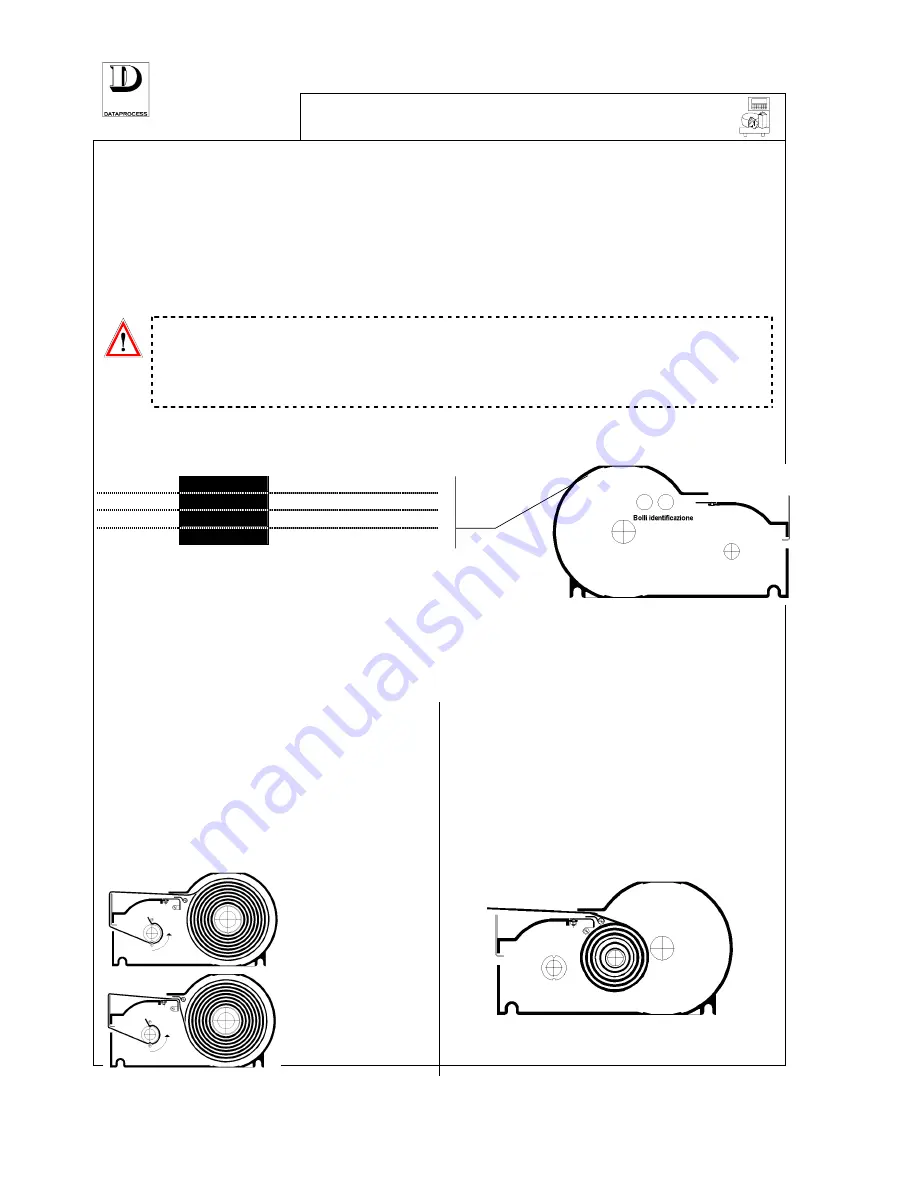
UV119UE - DSP 500 : USER MANUAL- v. 4.0
PAGE 21
PAPER-CASSETTES
The DSP 500 scale is designed to identify no. 3 different paper cassette versions for continuous
paper (receipts and single-items) and for labels. Only two label formats (with different label
lengths) can be used for the scale to automatically detects the selected type of paper and label
format. Each cassette can be associated with a specific print mode and with a default operator id.
(that can be in any case overridden by specifying any other operator when assigning each amount
in a receipt of label). See (see progr. function
20 PAPER CASSETTES
).
To obtain a correct handling of the label formats A and B, enter the suitable calibrations for the
two label formats to be used on programming mode (see progr. function
50
CALIBRATION
).
Attention
:
When passing to a new label format (paper label of new size, spacing, etc.)
remember to re-calibrate the scale. In fact the scale does not detect the paper
directly but the cassette version to be used (see progr. function
50
CALIBRATION
).
The scale detects the paper cassette thanks to an optical reader, which read the white stamps placed
inside the cassette according to the diagram reported
herebelow:
= no cassette
= cassette 1
= cassette 2
= cassette 3
After the cassette is taken out, by pressing the cassette
compartment button, lift up the cassette cover hook (on top
side) to access the cassette inside.
Inside the cassette there are two side pins and one centre pin (in the continuous paper cassette
only). This centre pin is the only difference existing between the two types of cassette. Therefore,
just remove this centre pin if you want to use the continuous paper cassette as cassette labels (and
change the white stamps positioning).
LOADING LABEL PAPER ROLLER
The roller for labels has to be inserted on the
cassette right-side pin. The strip, with labels
top side upwards must be fixed to the left-side
pin. The figure hereunder clearly shows how to
slip in the label strip, with a roller clockwise or
anti-clockwise oriented.
LOADING CONTINUOUS PAPER ROLLER
The continuous paper roller has to be inserted on
the cassette centre pin. If the centre pin is not
already mounted, screw it in.
The paper is passed over the centre metal strip
and then advances freely on the label separating
plate.
Summary of Contents for DSP 500
Page 1: ...ELECTRONIC SCALE DSP 500 USER MANUAL v 4 0 UV119UE Doc a Ware 960510...
Page 2: ......
Page 4: ...PAGE ii UV119UE DSP 500 USER MANUAL v 4 0...
Page 6: ...PAGE iv UV119UE DSP 500 USER MANUAL v 4 0...
Page 12: ...PAGE 6 UV119UE DSP 500 USER MANUAL v 4 0...
Page 29: ...PAGE 22 UV119UE DSP 500 USER MANUAL v 4 0...
Page 67: ...PAGE 21 UV119UE DSP 500 USER MANUAL v 4 0...
Page 90: ...UV119UE DSP 500 USER MANUAL v 4 0 PAGE 83...
Page 111: ......
Page 112: ...PAGE 104 UV119UE DSP 500 USER MANUAL v 4 0...
Page 113: ...NEW FEATURES PRE SET TARE FUNCTION SELF SERVICE VERSION...
















































