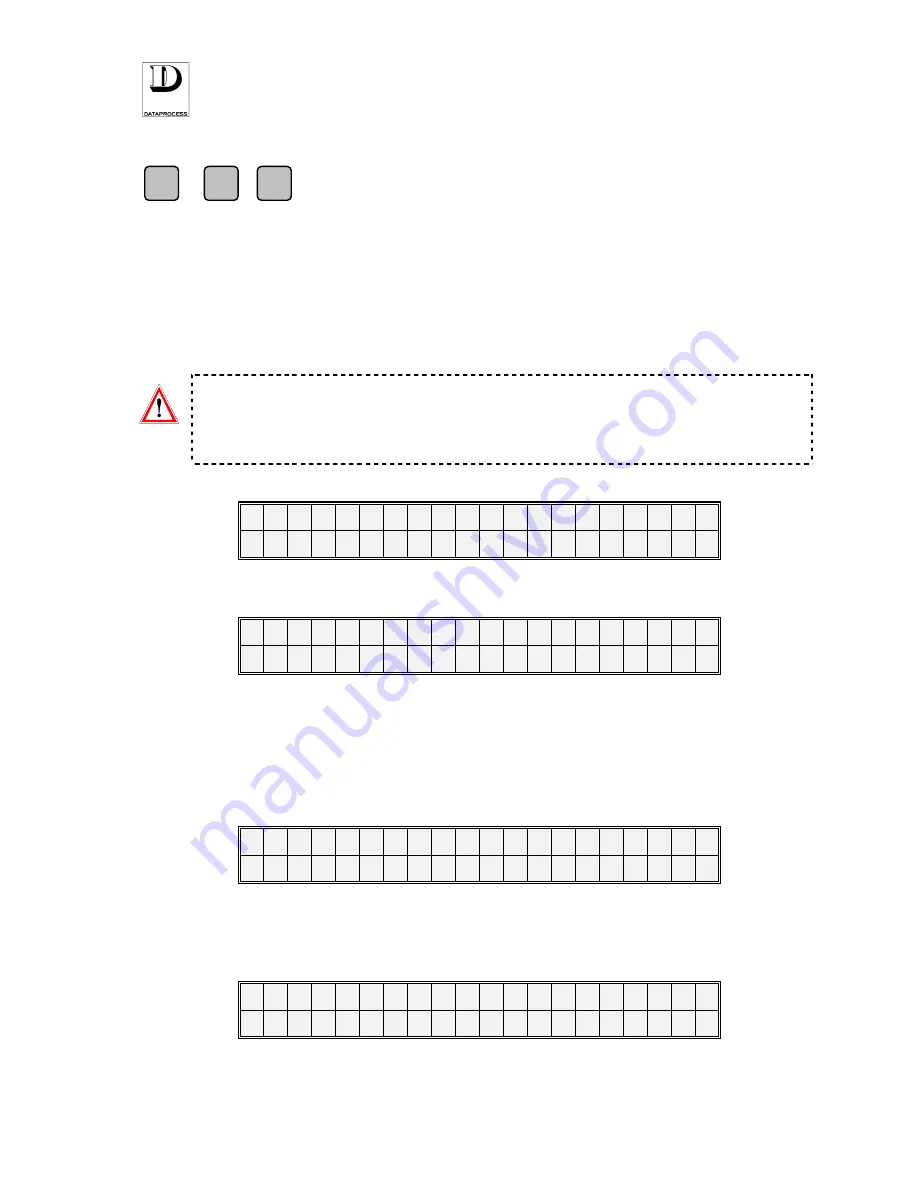
PAGE 6
UV119UE - DSP 500 : USER MANUAL- v. 4.0
03 - OPERATORS
F
+
0
+
3
ACCESS FROM LEVEL:
setting operator qualification and name
This function allows to define name and qualification required for each of the no. 20 operators. Any
operator can be enabled for “
ON TRADING
” or alternatively he can be considered “
ON TRAINING
”.
The calculations for the transactions effected by operators on training shall be accumulated by separate
totals (“training” totals) which are then reported into separate sections, queued after the other printed
reports (see at function programming codes
80
,
86
,
87
,
90
and
91
). The operator name is printed on the
receipt and on all the reports related to operators.
Attention
:
When working in one of the “
Receipt
” modes, every operator must be
assigned to a direct key by the function
07 - KEYBOARD FUNCTIONS
to
be effectively able to operate, regardless to the qualification given him by
the function being described.
When entering the function, the following message is displayed:
0 3 O P E R A T O R S
When entering the function, the following message is displayed:
0 3 O P E R A T O R I D C O D E
< 1 ÷ 2 0
>
n n
where:
nn
= operator identification code no. (1 to 20)
Then select the operator no., 1 to 20, and enter it through the keyboard or select it by the arrow
keys
<
←
←
←
←
>
and
<
→
→
→
→
>
(for increasing/decreasing the operator no. ). Confirm by pressing
<ENTER>
.
Then enter the operator name (up to 16 characters long), if desired, using the text editing functions
(see
SELECTION AND EDITING
, in section
INTRODUCTION
TO PROGRAMMING
of this manual).
P C c c
I N S
where:
cc
= position of cursor, i.e. the character no. on which the cursor is positioned
INS
= it signals that “insert mode”, with capital letters, is activated
Confirm the name by pressing
<ENTER>
and then select the operator qualification as follows:
0 3 O P E R A T O R
n n
O N T R A D I N G
By the key
<SEL>
you can toggle between actual trading and training options.
Summary of Contents for DSP 500
Page 1: ...ELECTRONIC SCALE DSP 500 USER MANUAL v 4 0 UV119UE Doc a Ware 960510...
Page 2: ......
Page 4: ...PAGE ii UV119UE DSP 500 USER MANUAL v 4 0...
Page 6: ...PAGE iv UV119UE DSP 500 USER MANUAL v 4 0...
Page 12: ...PAGE 6 UV119UE DSP 500 USER MANUAL v 4 0...
Page 29: ...PAGE 22 UV119UE DSP 500 USER MANUAL v 4 0...
Page 67: ...PAGE 21 UV119UE DSP 500 USER MANUAL v 4 0...
Page 90: ...UV119UE DSP 500 USER MANUAL v 4 0 PAGE 83...
Page 111: ......
Page 112: ...PAGE 104 UV119UE DSP 500 USER MANUAL v 4 0...
Page 113: ...NEW FEATURES PRE SET TARE FUNCTION SELF SERVICE VERSION...
















































