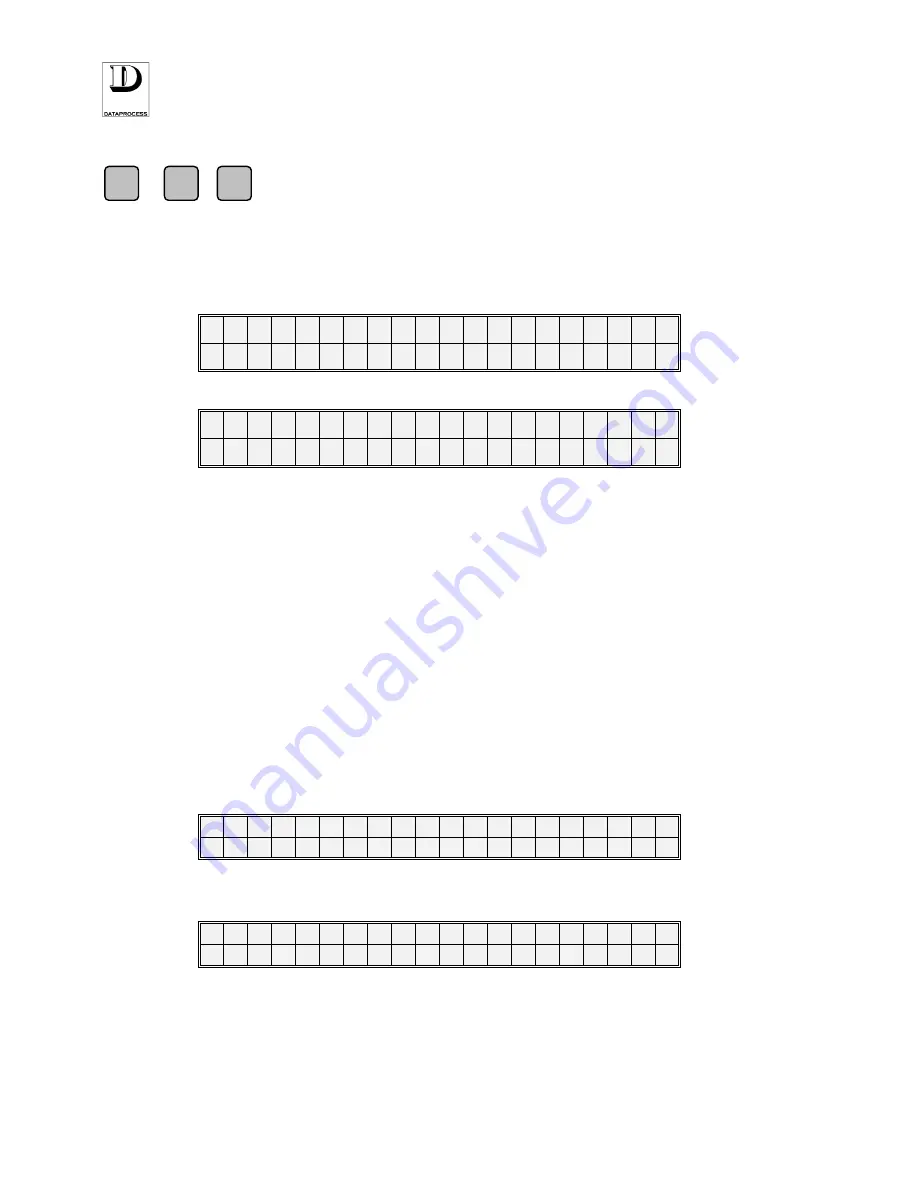
UV119UE - DSP 500 : USER MANUAL- v. 4.0
PAGE v
02 - ADVERTISING TEXT
F
+
0
+
2
ACCESS FROM LEVEL:
advertising text to be displayed
This function is used for setting an advertising text that shall be represented on the display when
no operations are on course.
When entering the function, the following message is displayed:
0 2 A D V E R T I S I N G
Then press
<ENTER>
to access programming of the advertising message:
t t t t t t t t t t t t t t t t t t t t
N C
n n n
P C
c c c
I N S
where:
tttttt
= the current advertising message; the line is empty if no advertising has been entered yet
nnn
= number of characters entered
ccc
= position of cursor, i.e. the character no. on which the cursor is positioned
INS
= it signals that “insert mode”, with capital letters, is activated
If the key
<INS>
is pressed you enter the Overwrite mode, and
SCC
replaces the previous
INS
signalling on the display. By pressing the key
<SHIFT>
you can change from capital to lower-case
characters ; as a consequence,
ins
(or
scc
) replaces the previous
INS
(or
SCC
) signal on the
display.
The advertising text can be input by using the numerical keys as well as the keys for letters and symbols.
The max. programmable length of text is 200 characters. For text input and variation please refer to the
page
SELECTION AND EDITING
, at the section
INTRODUCTION
TO PROGRAMMING
of this
manual.
Then, by pressing
<ENTER>
or
<
↓↓↓↓
>
, proceed to program the scrolling time for the advertising text,
as follows:
0 2 S C R O L L
T I M E
E X P R E S S E D I N 1 / 10
s s
where:
ss
= second tenths
The required scrolling can be programmed by pressing
<ENTER>
or
<
↓↓↓↓
>
again:
0 2 A D V E R T I S I N G M O D E
L E F T
S C R O L L I N G
Press the key
<SEL>
to set
RIGHT/LEFT SCROLLING
or
OVERLAP
.
In
OVERLAP
mode, the advertising message is displayed in 20 characters per time, then you have
to enter sentences 20 characters long for getting reliable messages.
Summary of Contents for DSP 500
Page 1: ...ELECTRONIC SCALE DSP 500 USER MANUAL v 4 0 UV119UE Doc a Ware 960510...
Page 2: ......
Page 4: ...PAGE ii UV119UE DSP 500 USER MANUAL v 4 0...
Page 6: ...PAGE iv UV119UE DSP 500 USER MANUAL v 4 0...
Page 12: ...PAGE 6 UV119UE DSP 500 USER MANUAL v 4 0...
Page 29: ...PAGE 22 UV119UE DSP 500 USER MANUAL v 4 0...
Page 67: ...PAGE 21 UV119UE DSP 500 USER MANUAL v 4 0...
Page 90: ...UV119UE DSP 500 USER MANUAL v 4 0 PAGE 83...
Page 111: ......
Page 112: ...PAGE 104 UV119UE DSP 500 USER MANUAL v 4 0...
Page 113: ...NEW FEATURES PRE SET TARE FUNCTION SELF SERVICE VERSION...






























