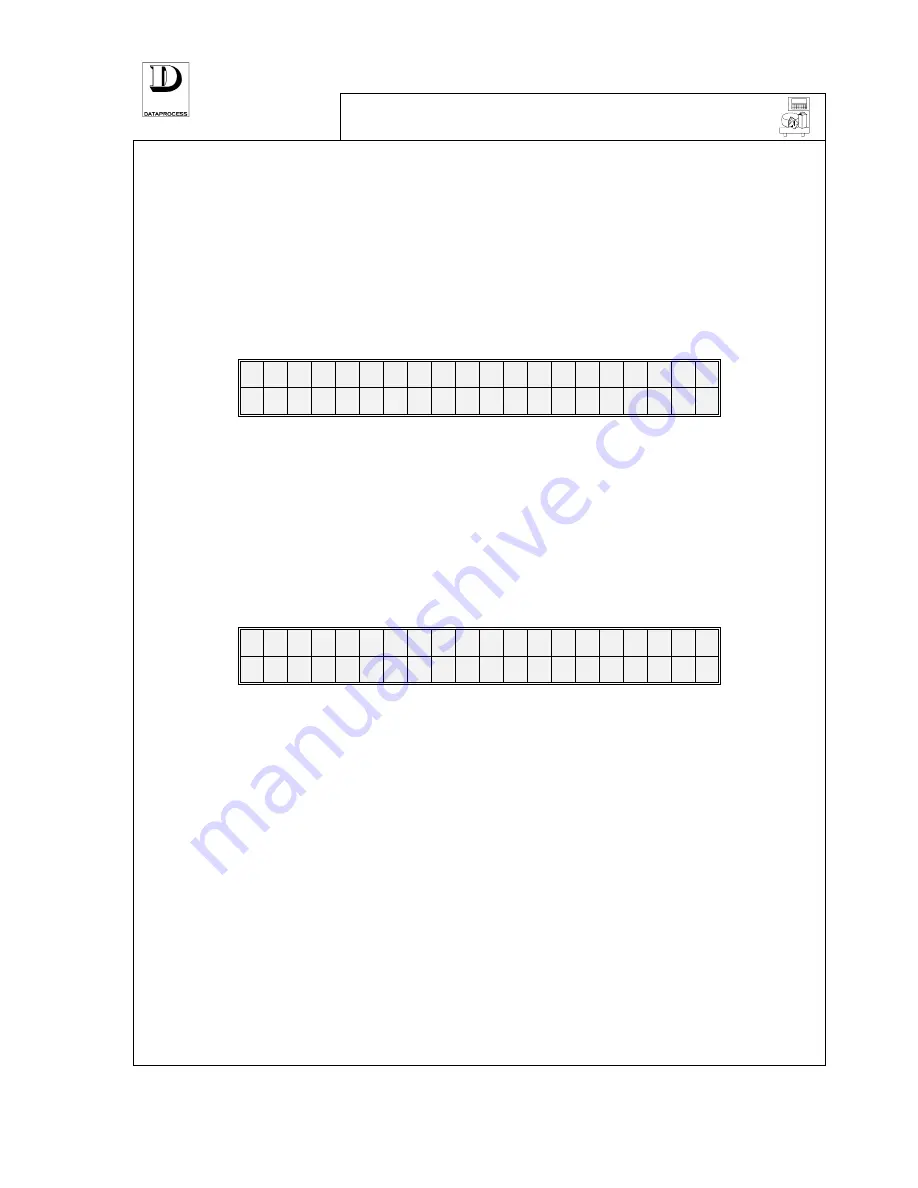
PAGE 8
UV119UE - DSP 500 : USER MANUAL- v. 4.0
SWITCHING ON
For switching-on the scale, put to on position the switch which is placed at the scale left side,
under the bottom plate.
After switching on, the scale carries out an automatic routine test cycle; the digits from 0 to 9, with
comma and LED lights are represented on the display, then the display switches off for a few
seconds.
After the test cycle is over (in 15 seconds approx.) if the scale detects no anomalies, the weight is
reset to “0” and then the scale is ready to be used.
The zeros, corresponding to weight, price and total can be visualised on the display as follows:
0, 0 0 0
0
0
Networked scales
If the scale is to be used on-line with other scales, a test of network connection is carried out as it
is switched-on, after the routine test cycle. The message
LOOKING FOR SCALES
is represented
on the display. If all the scales pre-programmed to work on-line turn out to be actually linked, the
scale exits the search condition and can work regularly.
Contrarily, the message continues being displayed and the addresses of the scales which, although
programmed in network configuration, result to be disconnected, are visualised by pressing <
C
>:
S C A L E S
M I S S I N G
n n n n
n
n
n
n
n n n
where:
n
= network address of absent scales
By pressing <
> the current network configuration is accepted and the scale is enabled to
normal work. The pressure of any other key reactivates the search of the network-linked scales.
Weight different from zero
If, during the test cycle, the scale detects a floating weight (for example caused by an accidental
bump into the platter) the message
CHECK CONVERTER
is displayed. When the weight
stabilises, then the scale returns to its original condition. If the weight cannot stabilise call for
technical service.
If during the test cycle a weight lower than “0” is found, the message
ZERO SETTING
will be
displayed and the scale remains on a standby state until reset to zero is carried out. The occurrence
may be caused by the weighing platter badly positioned, or missing.
When the weight automatic reset procedure is completed, and the scale is ready to start working,
the zeros for weight, price and total are visualised on the display. Now, weight is correctly
indicated as any item is put on the platter.
Summary of Contents for DSP 500
Page 1: ...ELECTRONIC SCALE DSP 500 USER MANUAL v 4 0 UV119UE Doc a Ware 960510...
Page 2: ......
Page 4: ...PAGE ii UV119UE DSP 500 USER MANUAL v 4 0...
Page 6: ...PAGE iv UV119UE DSP 500 USER MANUAL v 4 0...
Page 12: ...PAGE 6 UV119UE DSP 500 USER MANUAL v 4 0...
Page 29: ...PAGE 22 UV119UE DSP 500 USER MANUAL v 4 0...
Page 67: ...PAGE 21 UV119UE DSP 500 USER MANUAL v 4 0...
Page 90: ...UV119UE DSP 500 USER MANUAL v 4 0 PAGE 83...
Page 111: ......
Page 112: ...PAGE 104 UV119UE DSP 500 USER MANUAL v 4 0...
Page 113: ...NEW FEATURES PRE SET TARE FUNCTION SELF SERVICE VERSION...
















































