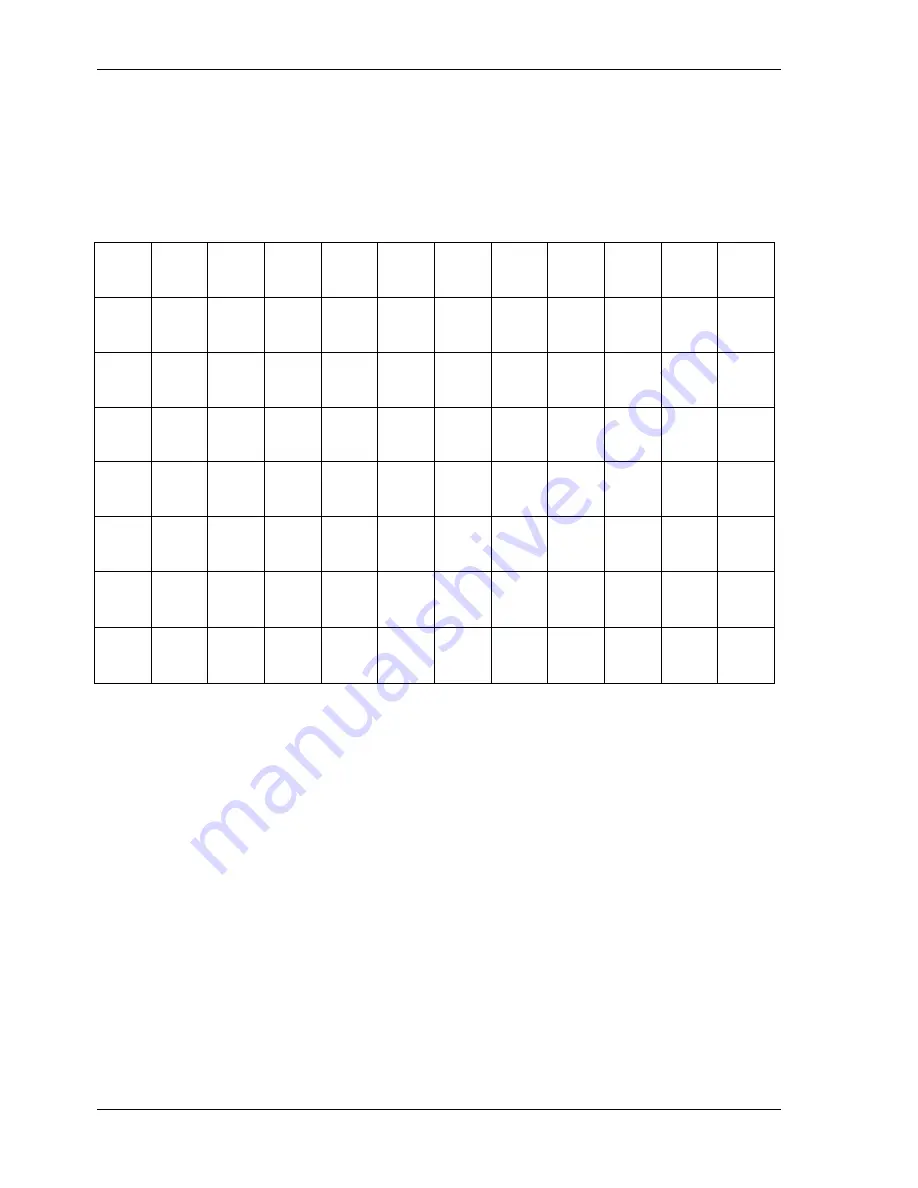
DATAPROCESS S.p.A.
NEW FEATURES
self-service version
page 7
PROGRAMMING OPERATIONS
To enter into programming mode press the key
[ 1 ]
(see picture 1 e 2 page 6) after the switching
on of the scale, during the display test; after the display test has ended enter the access code
4444
.
SELF-SERVICE
KEYBOARD IN PROGRAMMING MODE
!
+
"
-
#
.
$
,
%
:
/
;
(
'
)
*
=
>
?
<
Q
W
E
R
T
Y
U
I
O
P
A
S
D
F
G
H
J
K
L
space
Z
X
C
V
B
N
M
cr
shift
↑
7
8
9
5x7
5x12
5x18
7x18
7x23
←
SEL
→
4
5
6
clear
mess.
canc
end
mess.
→
page
→
car.
↓
1
2
3
cent.
mess.
ins.
start
mess.
←
page
←
car.
C
exit
F
0
00
enter
PAPER FEEDING / LABEL POSITIONING
To do this operation press the key
[ 2 ]
(see picture 1 e 2 page 6) during the display test, after the
switching on of the scale.
WEIGHED TARE
To enter a weighed tare press the key
[ 3 ]
(see picture 1 e 2 page 6) during the display test, after the
switching on of the scale; after the display test has ended:
1. put the container or paper sheet on the scale plate
2. press the key
[ ENTER ]
(see the picture above) to confirm
3. press the key
[ EXIT ]
(see the picture above) to return to normal operations
The weighed tare will be subtracted during all the weighing operations; the LED
NET
lit up will
show the presence of an active tare.
NOTE:
Entering a weighed tare is possible only when PRE-SET TARE is not active.
Summary of Contents for DSP 500
Page 1: ...ELECTRONIC SCALE DSP 500 USER MANUAL v 4 0 UV119UE Doc a Ware 960510...
Page 2: ......
Page 4: ...PAGE ii UV119UE DSP 500 USER MANUAL v 4 0...
Page 6: ...PAGE iv UV119UE DSP 500 USER MANUAL v 4 0...
Page 12: ...PAGE 6 UV119UE DSP 500 USER MANUAL v 4 0...
Page 29: ...PAGE 22 UV119UE DSP 500 USER MANUAL v 4 0...
Page 67: ...PAGE 21 UV119UE DSP 500 USER MANUAL v 4 0...
Page 90: ...UV119UE DSP 500 USER MANUAL v 4 0 PAGE 83...
Page 111: ......
Page 112: ...PAGE 104 UV119UE DSP 500 USER MANUAL v 4 0...
Page 113: ...NEW FEATURES PRE SET TARE FUNCTION SELF SERVICE VERSION...


































