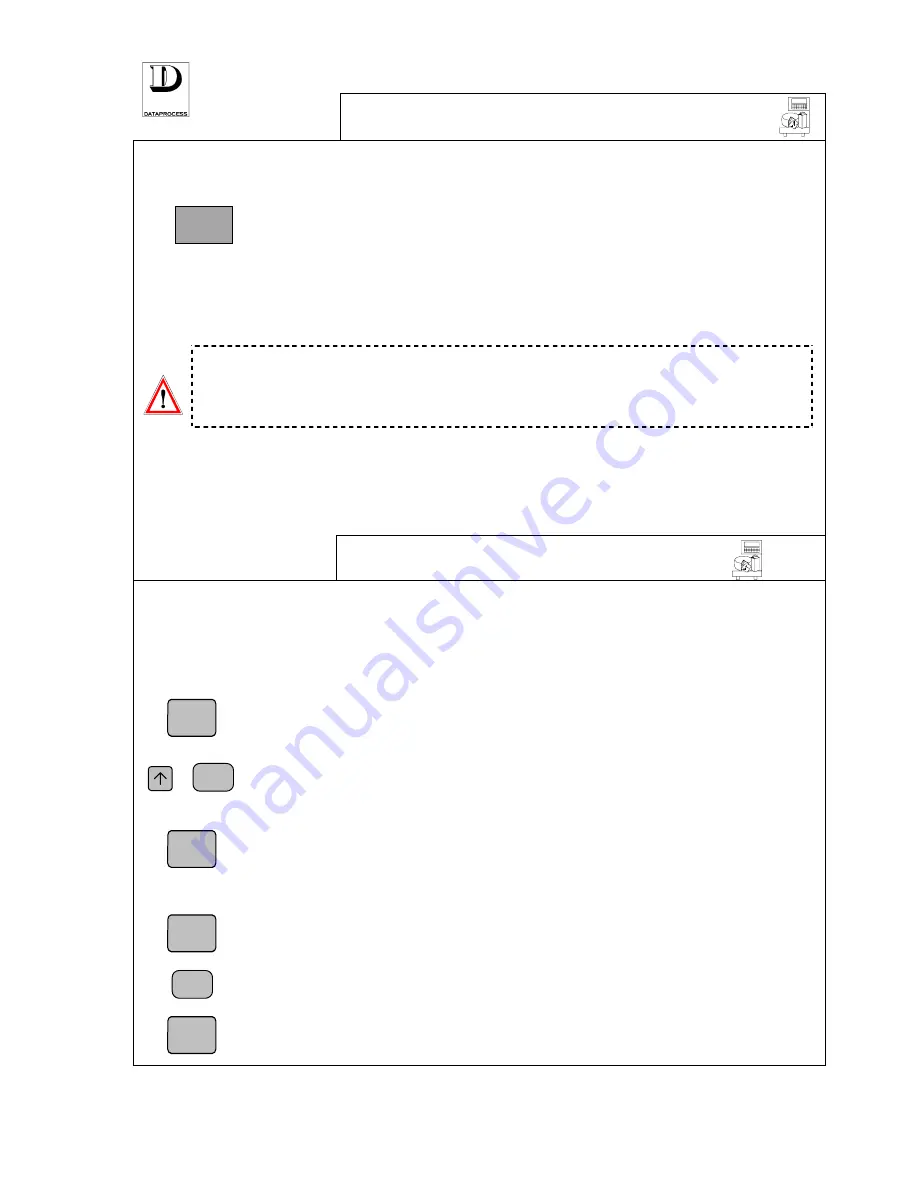
PAGE 16
UV119UE - DSP 500 : USER MANUAL- v. 4.0
RECEIPT TRANSACTIONS
In
“
Receipt
” mode each amount computed by the scale (transaction) must be
stored and assigned to a specific operator.
In case of scales working in network, an amount computed on one scale can be
assigned to any of the link-connected operators.
With the amount displayed on the scale display, press the <
OP 1
> key, or any
other appropriate operator key (up to <
OP 20
> key, if all 20 possible operators
have been mapped into the keyboard - see Attention note on operator keys).
The scale confirms by two “beeps” (in addition to the key ‘beep’ signal given out if the function
26
KEYBOARD BUZZER
is enabled) and by briefly showing the message *
STORING
* on the display.
Attention
:
The DSP500 Scale, for printing receipts, requires at least one operator has
been enabled. To enable one or more operators (up to 20 max. ) just assign
the operator identifier to one of the 99 direct keys during programming
(see progr. function
07 KEYBOARD FUNCTIONS
).
SUB TOTALS
By pressing the direct key assigned to an operator with no transaction on course, the sub-total of
the current receipt can be visualised on the display. If no receipt is being issued, zero is displayed.
VOID
If the function VOID was enabled during programming (see progr. function
25 OPERATION
SETTINGS
), a sub-total can be subtracted from a receipt on course, or the amount of the last label been
issued can be subtracted.
VOID FOR RECEIPT ON ISSUE
VOID
...
VOID
As the key
<VOID>
is pressed the message
ENTER OPERATOR
is displayed.
Press the operator key, and the latest transaction is displayed, or the message
NO
TRANSACTION
if no receipt results on issue.
For scrolling through all the transactions of the receipt, press the key
<
↑↑↑↑
>
and,
once reached the sale to be subtracted, enter the void by pressing
<PRINT>
. The
message
ENTERED VOID
will be visualised on the display. Press
<
↑↑↑↑
>
to scroll
throughout the remaining transaction if additional voids must be entered.
Press
<VOID>
again to confirm the entry and return to normal working condition.
VOID FOR LAST LABEL
VOID
VOID
By pressing
<VOID>
,the total of the last issued label can be subtracted from total
counters. The weight, price and amount of the last label will be represented on the
display (or: price, no. of items and total for non-weighed sales).
The void can be entered by pressing
<PRINT>
, and a minus (“-”) sign will be
visualised on the display before the weigh and total values. The void is annulled
by pressing
<PRINT>
once again (figures return positive, on the display).
Confirm the void by pressing
<VOID>
again to return to normal working
condition.
OP 1
Summary of Contents for DSP 500
Page 1: ...ELECTRONIC SCALE DSP 500 USER MANUAL v 4 0 UV119UE Doc a Ware 960510...
Page 2: ......
Page 4: ...PAGE ii UV119UE DSP 500 USER MANUAL v 4 0...
Page 6: ...PAGE iv UV119UE DSP 500 USER MANUAL v 4 0...
Page 12: ...PAGE 6 UV119UE DSP 500 USER MANUAL v 4 0...
Page 29: ...PAGE 22 UV119UE DSP 500 USER MANUAL v 4 0...
Page 67: ...PAGE 21 UV119UE DSP 500 USER MANUAL v 4 0...
Page 90: ...UV119UE DSP 500 USER MANUAL v 4 0 PAGE 83...
Page 111: ......
Page 112: ...PAGE 104 UV119UE DSP 500 USER MANUAL v 4 0...
Page 113: ...NEW FEATURES PRE SET TARE FUNCTION SELF SERVICE VERSION...






























