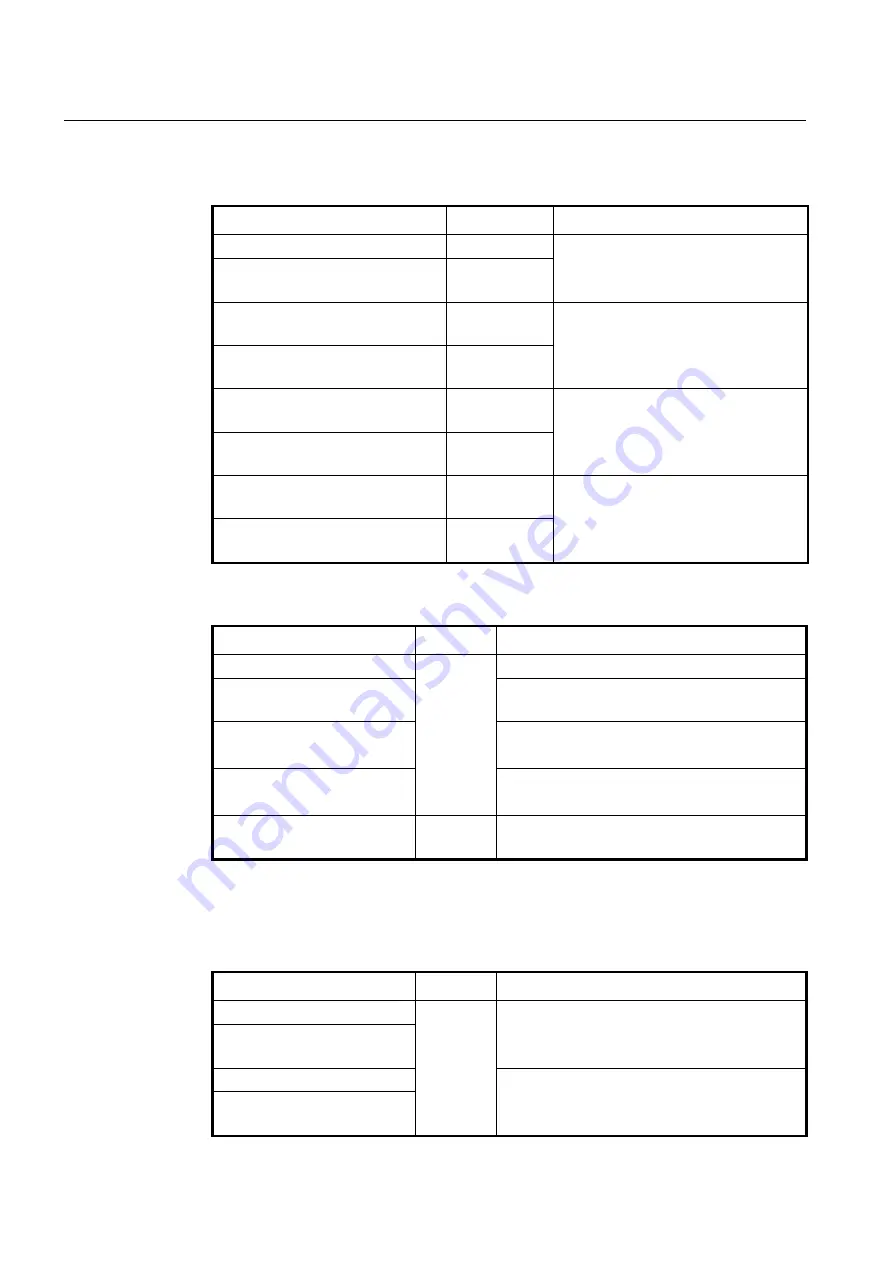
UMN:CLI
User Manual
V8102
758
13.1.26.1
OLT Traffic Statistics
To display traffic statistics of an OLT, use the following command.
Command
Mode
Description
show olt statistics gpon OLT-ID
Enable/Global
Shows traffic statistics of an OLT.
show olt statistics
Interface
[GPON]
show olt statistics onu gpon
OLT-ID
ONU-ID
Enable/Global
Shows traffic statistics of a specified ONU
(ONT) collected by an OLT.
show olt statistics onu
ONU-IDs
Interface
[GPON]
show olt statistics activation gpon
OLT-ID
Enable/Global
Shows traffic statistics of GPON activation
data.
show olt statistics activation
Interface
[GPON]
show olt statistics alarm gpon OLT-ID
[
ONU-IDs
]
Enable/Global
Shows the ONU alarm counter data.
ONU-ID: ONU ID (1-128) or ONU serial
number
show olt statistics alarm
[
ONU-IDs
]
Interface
[GPON]
To clear collected statistics, use the following command.
Command
Mode
Description
clear olt statistics
Interface
[GPON]
Clears collected traffic statistics of an OLT.
clear olt statistics activation
Clears the collected traffic statistics of GPON activation
data.
clear
olt
statistics
alarm
ONU_IDs
Clear the collected ONU alarm counter data.
ONU-ID: ONU ID (1-128) or ONU serial number
clear
olt
statistics
onu
ONU_IFPORT
Clear the collected traffic statistics of a specified ONU.
ONU-IFPORT: physical Interface port number
clear olt statistics gpon IFPORT
Global
Clear the collected statistics of a specified GPON inter-
face.
13.1.26.2
MAC Address
To display the MAC addresses and a total MAC entry counts of the ONUs (ONTs) con-
nected to a current OLT, use the following command.
Command
Mode
Description
show olt mac
Enable
Global
Shows the MAC addresses of ONUs (ONTs) connected
to OLT
show olt mac gpon
OLT-ID
[
ONU-IDs
]
show olt mac count
Shows the number of MAC entries of ONUs (ONTs)
connected to a specified OLT.
show olt mac count gpon OLT-ID
[
ONU-IDs
]
















































