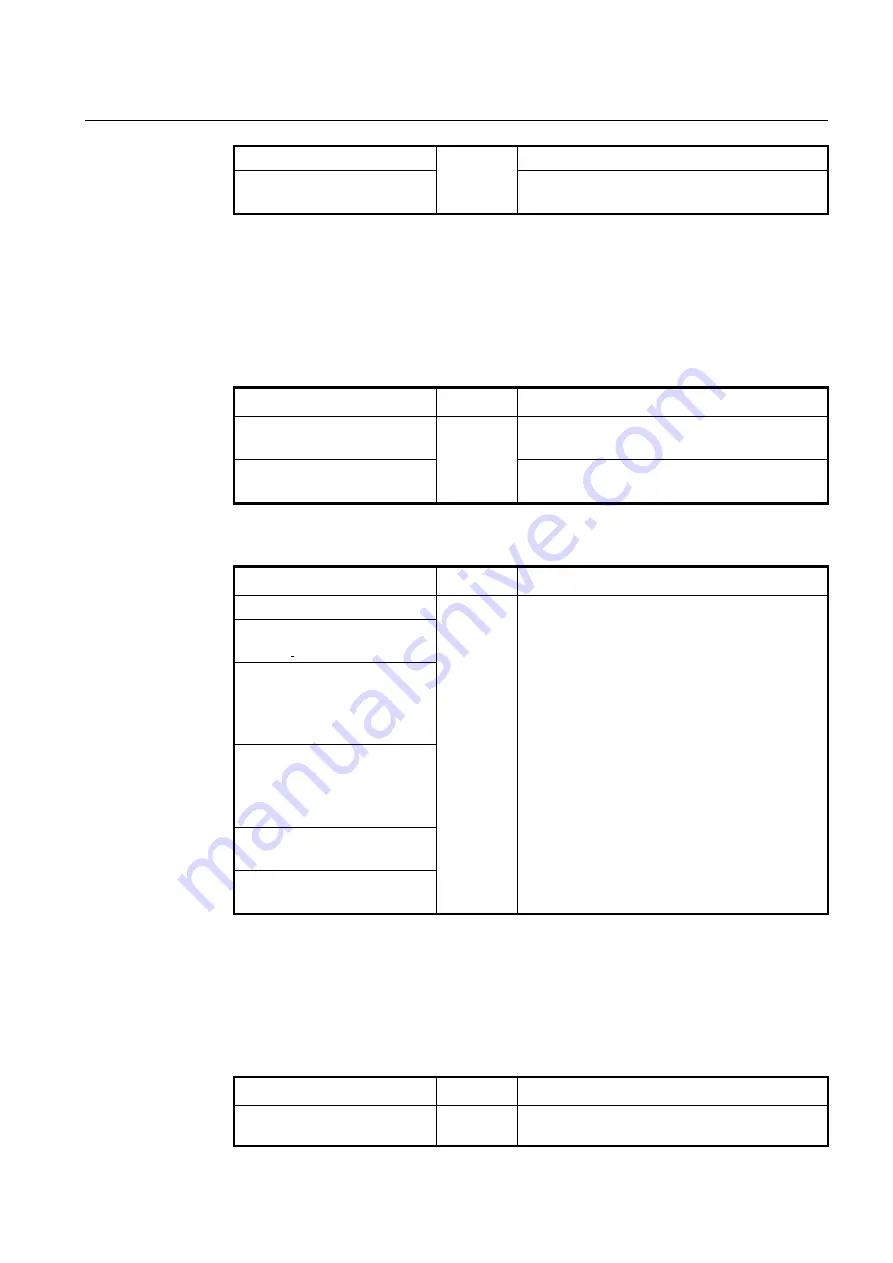
User Manual
UMN:CLI
V8102
575
<
0-4294967294>
[VLAN/GPO
N]
0-4294967294: priority value (default: 1)
no ipv6 pim dr-priority
[<
0-4294967294>]
Deletes the specified DR priority.
11.3.2.3
Neighbor Filtering
If necessary, you can filter neighbor routers using access lists. When you enable this fea-
ture, PIM establishes adjacency without neighbor routers specified as deny in access lists.
To enable filtering neighbor routers in PIM, use the following command.
Command
Mode
Description
ipv6 pim neighbor-filter
WORD
Interface
[VLAN]
Enables filtering neighbor routers in PIM.
WORD: access list name
no
ipv6
pim
neighbor-filter
WORD
Disables filtering neighbor routers in PIM.
WORD: access list name
To display the information of PIM neighbor routers, use the following command.
Command
Mode
Description
show ipv6 pim neighbor
[
detail
]
Enable
Global
Shows the information for PIM neighbor routers.
show ipv6 pim neighbor NAME
[
X:X::X:X
]
[
detail
]
show ipv6 pim neighbor
{
chan-
nelgroup
|
gpon
|
loopback
|
management
|
tengigabitether-
net
}
IFPORT
[
detail
]
show ipv6 pim neighbor
{
chan-
nelgroup
|
gpon
|
loopback
|
management
|
tengigabitether-
net
}
IFPORT X:X::X:X
[
detail
]
show ipv6 pim neighbor vlan
VLANID
[
detail
]
show ipv6 pim neighbor vlan
VLANID X:X::X:X
[
detail
]
11.3.2.4
PIMv6 Join/Prune Message Group Filtering
If necessary, you can filter PIMv6 join/prune messages from separate group using access
lists. When you enable this feature, a specified PIM group of PIM join/prune messages
from the trusted neighbor are denied by a specified range of access lists.
To enable PIMv6 group filtering, use the following command.
Command
Mode
Description
ipv6 pim group-filter
{<1-99> |
Interface
Enables PIMv6 group filtering to block PIMv6
join/prune messages using a specified access list.
















































