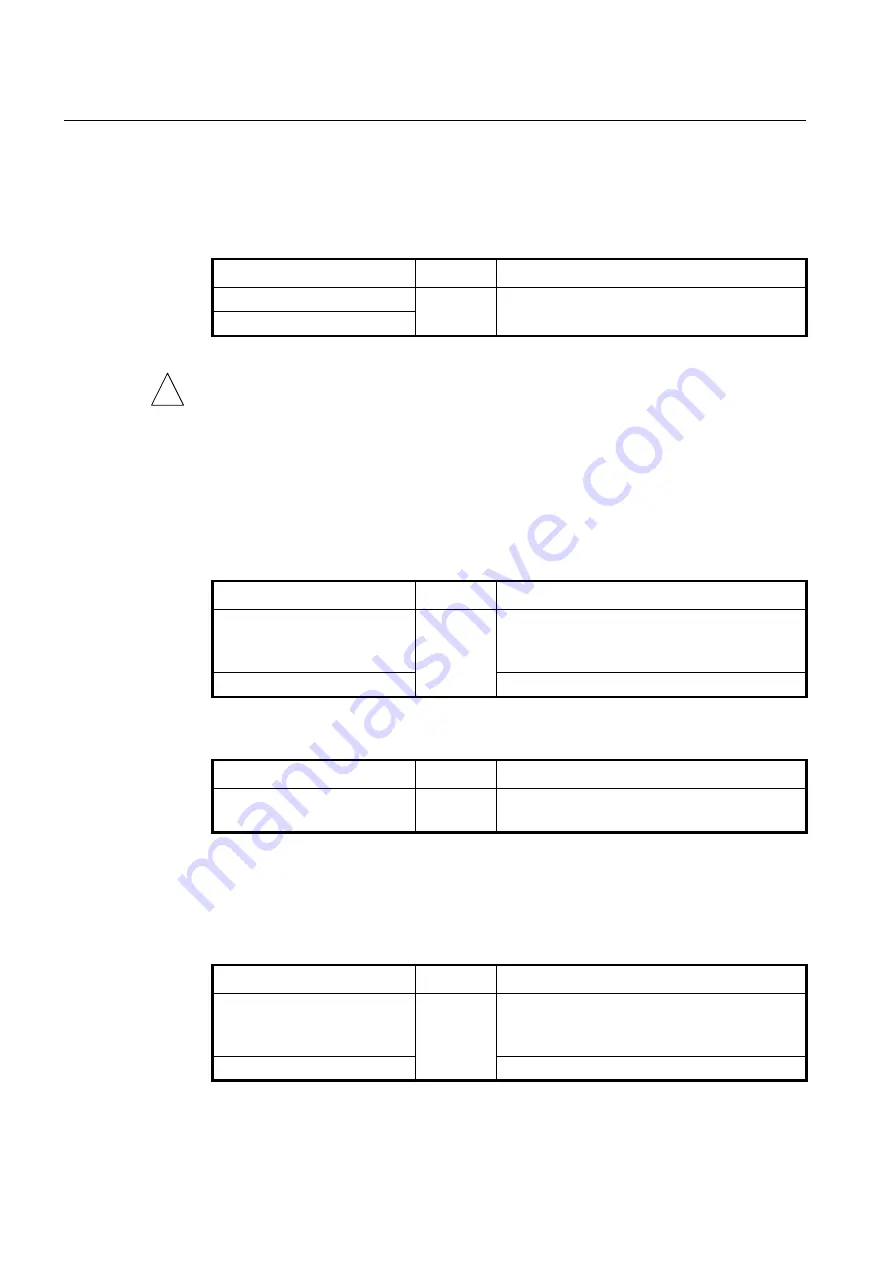
UMN:CLI
User Manual
V8102
80
4.1.7
FTP Server
The V8102 provides the FTP server feature, which is enabled by default. For security
reason, however, the FTP server may need to be disabled to block an illegal access.
To enable/disable the FTP server on the system, use the following command.
Command
Mode
Description
ftp server enable
Global
Enables/disables the FTP server on the system.
(default: enable)
ftp server disable
If the FTP server is disabled, the system software upgrade cannot be done via FTP serv-
er!
4.1.8
Auto Log-out
For security reasons of the V8102, if no command is entered within the configured inactiv-
ity time, the user is automatically logged out of the system. Administrator can configure
the inactive session timeout.
To enable auto log-out function, use the following command.
Command
Mode
Description
exec-timeout
<1-35791> [<0-59>]
Global
Enables auto log-out.
1-35791: time unit in minutes (by default 10 minutes)
0-59: time unit in seconds
exec-timeout 0
Disables auto log-out.
To display a configuration of auto-logout function, use the following command.
Command
Mode
Description
show exec-timeout
Enable
Global
Shows a configuration of auto-logout function.
The V8102 uses the global auto log-out function to determine how long to manage state
information for a session and to determine when to drop sessions that do not become ful-
ly established. These global auto log-out timeouts apply globally to all sessions.
To enable auto log-out function for all sessions, use the following command.
Command
Mode
Description
global-timeout
<0-35791> [<0-
59>]
Global
Enables auto log-out for all sessions.
0-35791: timeout value in minutes
0-59: timeout in seconds
global-timeout 0
Disables auto log-out for all sessions.
!






























