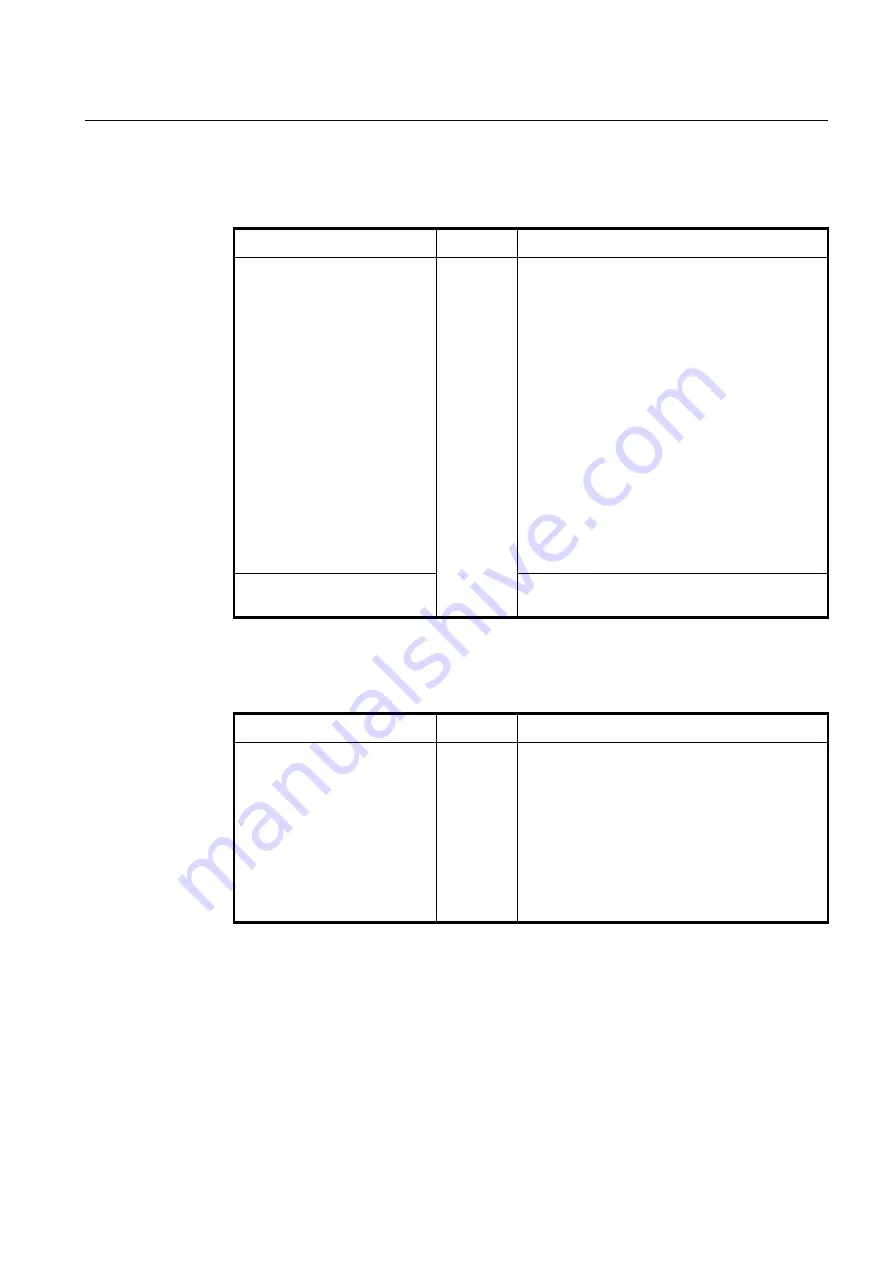
User Manual
UMN:CLI
V8102
869
13.8.5
Payload Encapsulation Delay
To configure the payload encapsulation delay (only for structured service), use the follow-
ing command.
Command
Mode
Description
payload-encapsulation-delay
{
1
|
2
|
3
|
4
|
5
|
8
}
TDM-PW-
Profile
Defines the delay time (which corresponds to number
of 125 microsecond frames) to be encapsulated in
each pseudowire packet. Valid only if service type =
structured. The minimum set of choices for various
TDM services is listed below, and is affected by the
possible presence of in-band signalling.
8: 8 ms (that corresponds to 64 frames), no signalling,
N = 1, required
5: 5 ms (that corresponds to 40 frames), no signalling,
N = 1, desired
4: 4 ms (that corresponds to 32 frames), no signalling,
N = 2~4
3: 3 ms (that corresponds to 24 frames), with DS1 CAS
2: 2 ms (that corresponds to 16 frames), with E1 CAS
1: 1 ms (that corresponds to 8 frames), no signalling, N
> 4
no payload-encapsulation-delay
Deletes the configured payload encapsulation delay
time.
13.8.6
Timing Mode
To configure the timing mode of the TDM service, use the following command.
Command
Mode
Description
timing-mode
{
network
|
differen-
tial
|
adaptive
|
loop
}
TDM-PW-
Profile
Selects the timing mode of the TDM service. If RTP is
used, this configuration must be set to be consistent
with the value of the RTP time stamp mode configura-
tion in the RTP parameters setting at the far end.
network: Network timing (default)
differential: Differential timing
adaptive: Adaptive timing
loop: Loop timing. local TDM transmit clock derived
from local TDM receive stream
13.8.7
RTP Pseudowire Parameter
If a pseudowire service uses RTP, the RTP pseudowire parameters provide configuration
for the RTP layer. You can configure the RTP pseudowire parameters by referring to the
following sections.
















































