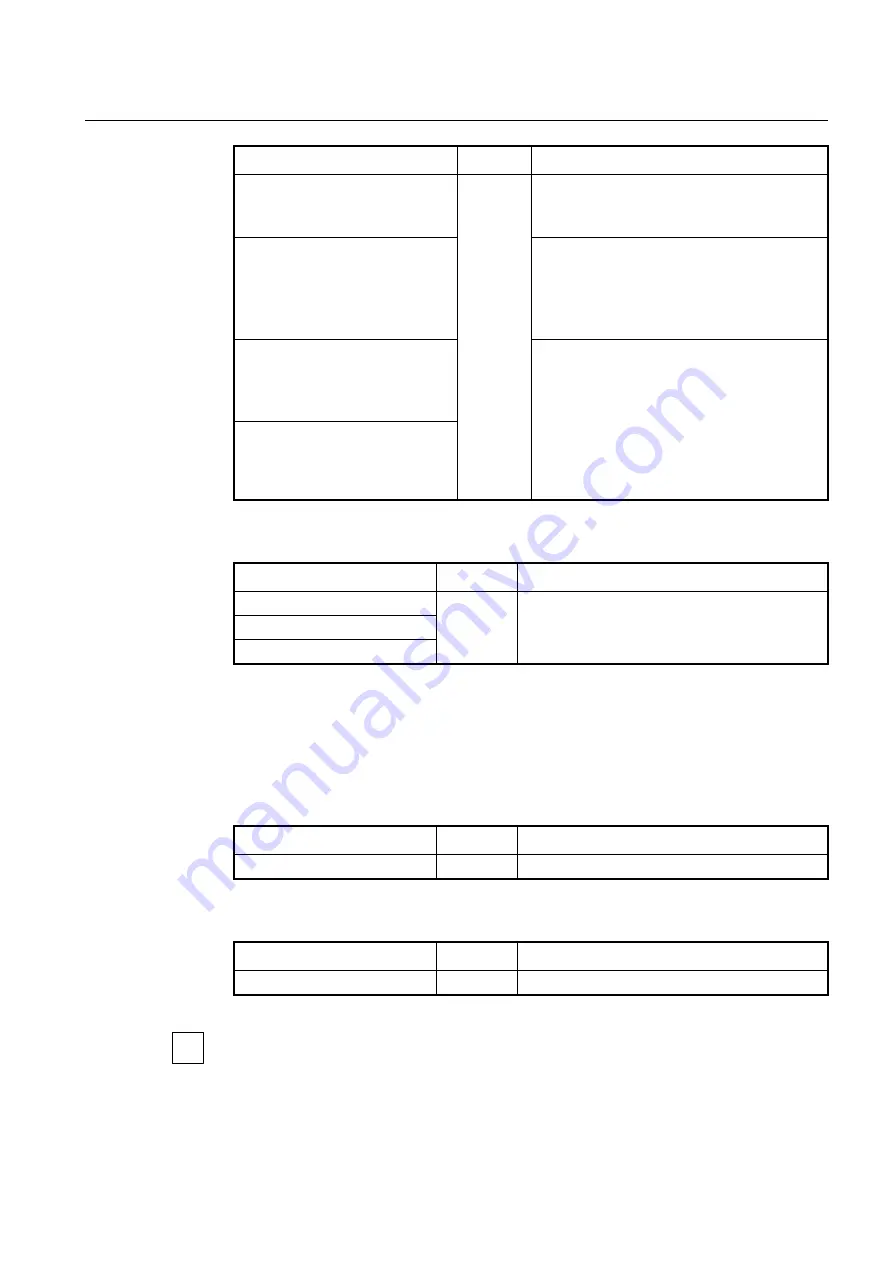
User Manual
UMN:CLI
V8102
351
Command
Mode
Description
ipv6
{
X:X::X:X | X:X::X:X/M
|
any
}
{
X:X::X:X |X:X::X:X/M
|
any
}
icmp
{<0-255> |
any
} {<0-255> |
any
}
X:X::X:X/M: source/destination IPv6 address with
mask
any: any source/destination IPv6 address
ipv6
{
X:X::X:X | X:X::X:X/M
|
any
}
{
X:X::X:X |X:X::X:X/M
|
any
} {
tcp
|
udp
}
Classifies an IP protocol (TCP/UDP).
X:X::X:X : source/destination IPv6 address
X:X::X:X/M: source/destination IPv6 address with
mask
any: any source/destination IPv6 address
ipv6
{
X:X::X:X | X:X::X:X/M
|
any
}
{
X:X::X:X |X:X::X:X/M
|
any
}
tcp
{<1-
65535> |
any
} {<1-65535> |
any
}
[
TCP_FLAG
|
any
]
Classifies an IP protocol (TCP/UDP).
X:X::X:X : source/destination IPv6 address
X:X::X:X/M: source/destination IPv6 address with
mask
any: any source/destination IPv6 address
0-65535: TCP/UDP port range
any: any TCP/UDP port
TCP_FLAG: TCP flag vlaue
ipv6
{
X:X::X:X | X:X::X:X/M
|
any
}
{
X:X::X:X |X:X::X:X/M
|
any
}
udp
{<1-
65535> |
any
} {<1-65535> |
any
}
To delete a specified packet-classifying pattern, use the following command.
Command
Mode
Description
no ip
Admin-Flow
Deletes a specified packet-classifying pattern for each
option.
no ipv6
no ip header-length
9.3.6.3
Applying and modifying Admin Flow
After configuring an admin flow using the above commands, apply it to the system with
the following command. If you do not apply it to the system, all specified configurations
from
Admin-Flow Configuration
mode will be lost.
To save and apply an admin flow, use the following command.
Command
Mode
Description
apply
Admin-Flow
Applies an admin flow to the system.
To modify an admin flow, use the following command.
Command
Mode
Description
flow
admin NAME
modify
Global
Modifies a flow, enter an admin flow name.
You should save and apply the admin flow to system using
apply
command whenever
you modify any configuration of the admin flow.
i















































