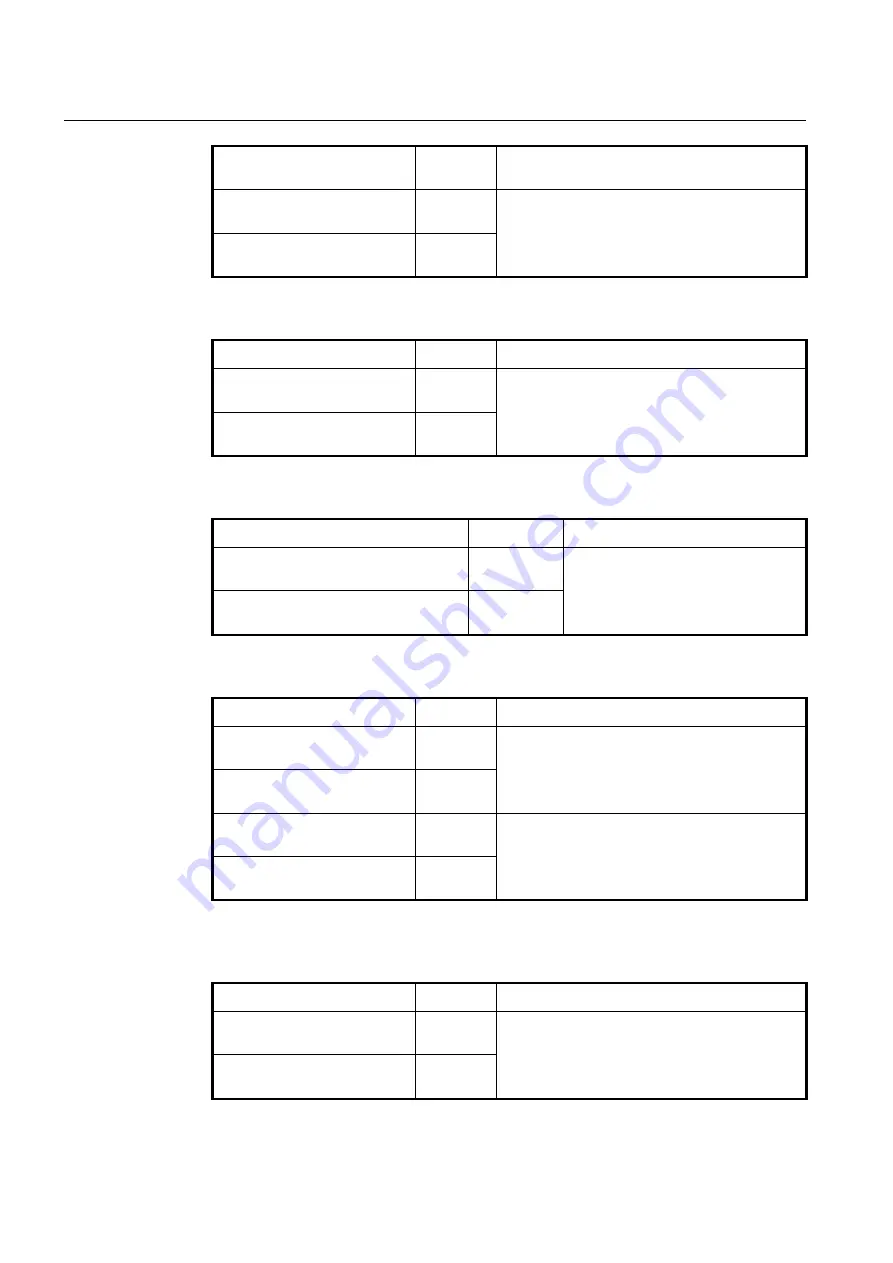
UMN:CLI
User Manual
V8102
794
show onu uni-status
[
ONU-IDs
]
Interface
[GPON]
show onu uni-status eth gpon
OLT-ID
Enable
Global
Shows the status of ONU UNI Ethernet port.
show onu uni-status eth
[
ONU-
IDs
]
Interface
[GPON]
To display the configured description on ONU UNI port, use the following command.
Command
Mode
Description
show onu uni-description gpon
OLT-ID
Enable
Global
Shows the configured description on ONU UNI port.
show onu uni-description
[
ONU-
ID
]
Interface
[GPON]
To display the configured IP host service ID on ONU, use the following command.
Command
Mode
Description
show onu ip-host gpon OLT-ID ONU-ID
Enable
Global
Shows the configured IP host service ID
on ONU.
show onu ip-host ONU-ID
Interface
[GPON]
To display the system or RF video status of ONU, use the following command.
Command
Mode
Description
show onu system-status gpon
OLT-ID ONU-ID
Enable
Global
Shows the status of ONU system.
show onu system-status ONU-ID
Interface
[GPON]
show onu video status gpon
OLT-ID ONU-ID
Enable
Global
Shows the ONU
’s RF video status.
show onu video status ONU-ID
Interface
[GPON]
To display the status of ONU supporting Power over Ethernet (PoE) feature, use the fol-
lowing command.
Command
Mode
Description
show onu poe status gpon OLT-
ID ONU-ID
Enable
Global
Shows the status of PoE ONU system.
show onu poe status ONU-ID
Interface
[GPON]
















































