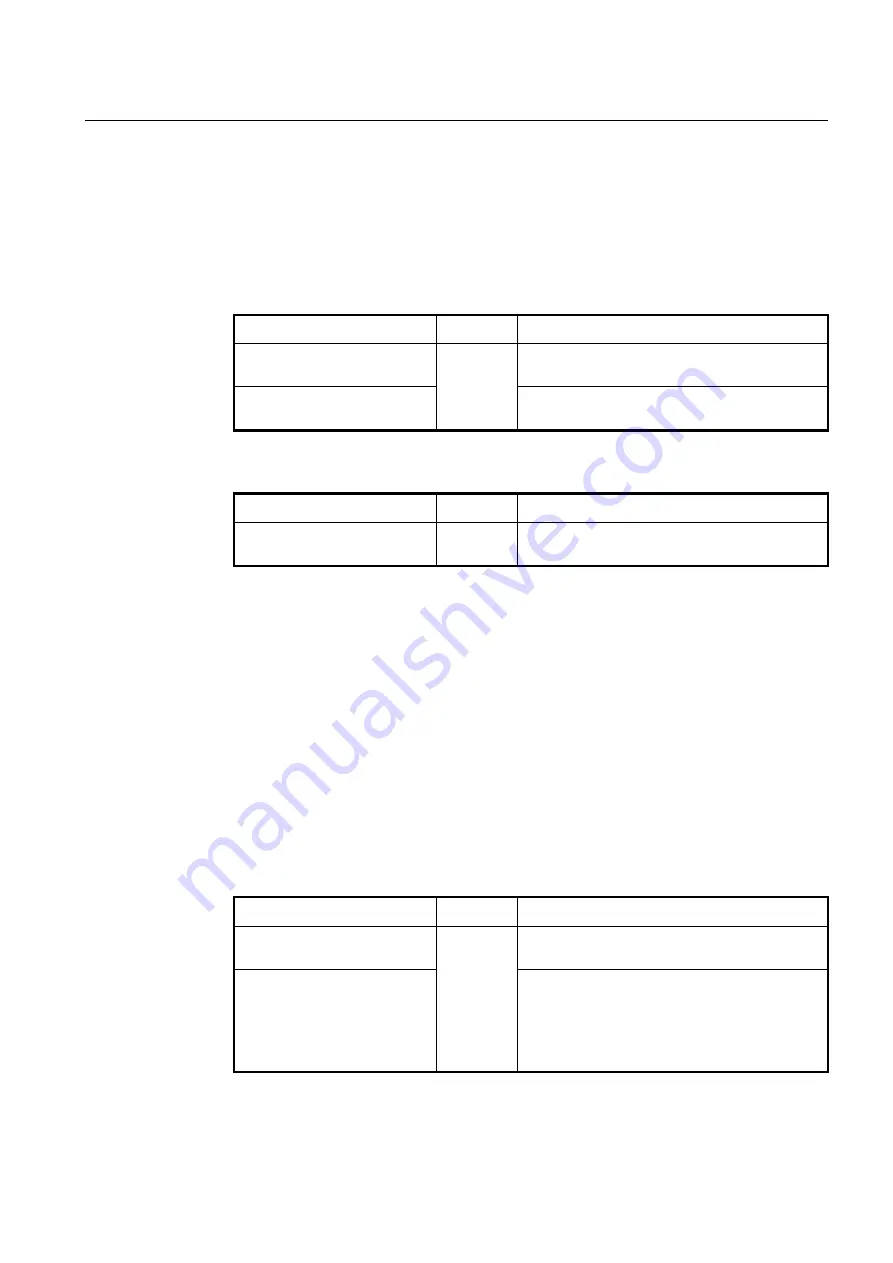
User Manual
UMN:CLI
V8102
287
8.2.10.3
ND Inspection on Trust Port
The ND inspection defines 2 trust states, trusted and untrusted. Incoming packets via
trusted ports bypass the ND inspection process, while those via untrusted ports go
through the ND inspection process. Normally, the ports connected to subscribers are con-
figured as untrusted, while the ports connected to an upper network are configured as
trusted.
To set a trust state on a port for the ND inspection, use the following command.
Command
Mode
Description
ipv6 nd inspection trust port
PORTS
Global
Sets a trust state on a port as trusted
PORTS: port number
no ipv6 nd inspection trust port
PORTS
Sets a trust state on a port as untrusted
PORTS: port number
To display the configured trust port of the ND inspection, use the following command.
Command
Mode
Description
show ipv6 nd inspection trust
[
port
PORTS
]
Enable
Global
Shows the configured trust port of the ND inspection.
8.2.10.4
ND Inspection Log-buffer
Log-buffer function shows the list of subscribers who have been used invalid fixed IP ad-
dresses. This function saves the information of users who are discarded by ND inspection
and generates periodic syslog messages.
Log-buffer function is automatically enabled with ND inspection. If V8102 receives invalid
or denied ND packets by ND inspection, it creates the table of entries that include the in-
formation of port number, VLAN ID, source IP address, source MAC address and time. In
addition, you can specify the maximum number of entries.
After one of entries is displayed as a syslog message, it is removed in the order in which
the entries appear in the list.
To configure the options of log-buffer function, use the following command.
Command
Mode
Description
ipv6 nd inspection log-buffer
entries
<0-1024>
Global
Specifies the number of entries in log-buffer.
0-1024: the max. number of entries (default: 32)
ipv6 nd inspection log-buffer
logs
<0-1024>
interval
<0-
86400>
Sets the interval for displaying syslog messages of
entries.
0-1024: the number of syslog messages per specified
interval (default: 5)
0-86400: interval value in second (default: 1 second)
To delete the configured options of log-buffer function, use the following command.






























