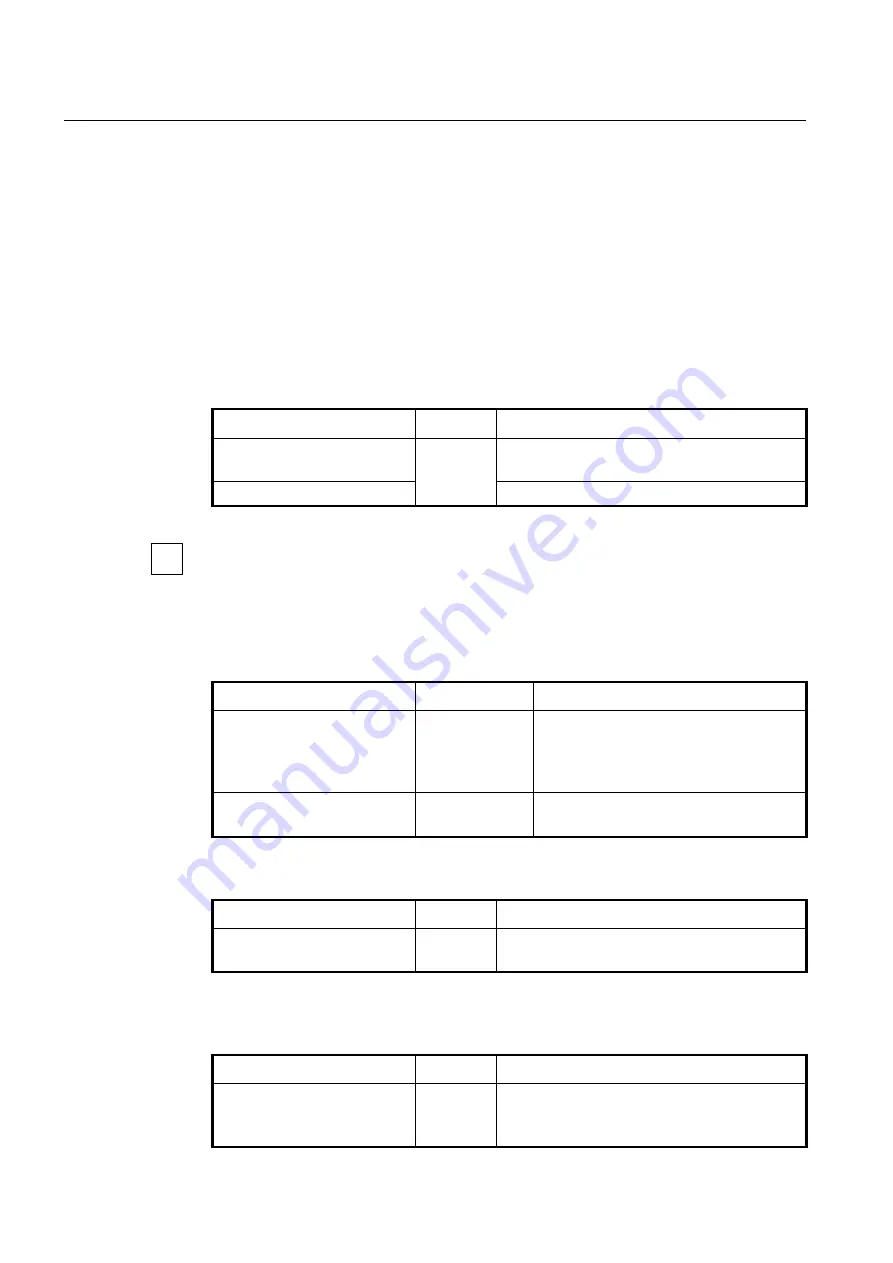
UMN:CLI
User Manual
V8102
838
13.4.12
Adding/Applying Traffic Profile
If you want to apply a created traffic profile to an ONU profile, open
ONU Profile Configu-
ration
mode, where you can add the traffic profile.
SWITCH(config-traffic-pf[AAA])#
apply
SWITCH(config-traffic-pf[AAA])#
exit
SWITCH(config)#
onu-profile BB
create
SWITCH(config-onu-profile[BB])#
traffic-profile AAA
SWITCH(config-onu-profile[BB])#
apply
To add/delete the configured traffic profile to a specified ONU profile, use the following
command.
Command
Mode
Description
traffic-profile NAME
ONU-Profile
Adds the configured traffic profile to ONU profile.
NAME: traffic profile name
no traffic-profile
Removes the traffic profile from ONU profile.
You should modify a traffic profile, you should apply the changes again using the
apply
command. If you do not, it will not be applied.
13.4.13
Displaying Traffic Profile Information
To display the information of traffic profiles, use the following command.
Command
Mode
Description
show traffic-profile
[
NAME
]
Enable
Global
Interface [GPON]
Traffic-profile
Shows the currently applied configuration infor-
mation of traffic profile.
NAME: traffic profile name
show current-profile
Current-Profile
Shows the information currently configured for
the profile.
To display the information of GEM port ID, use the following command.
Command
Mode
Description
show port-id
[
ONU-ID
]
Interface
[GPON]
Shows the GEM port ID information.
ONU-ID: ONU ID (1 to 128)
To display the DBA profile associated with the specific Traffic profile, use the following
command.
Command
Mode
Description
show traffic-profile NAME dba-
profile
Enable
Global
Interface
Shows the DBA profile associated with the specified
Traffic profile.
NAME: Traffic profile name
i






























