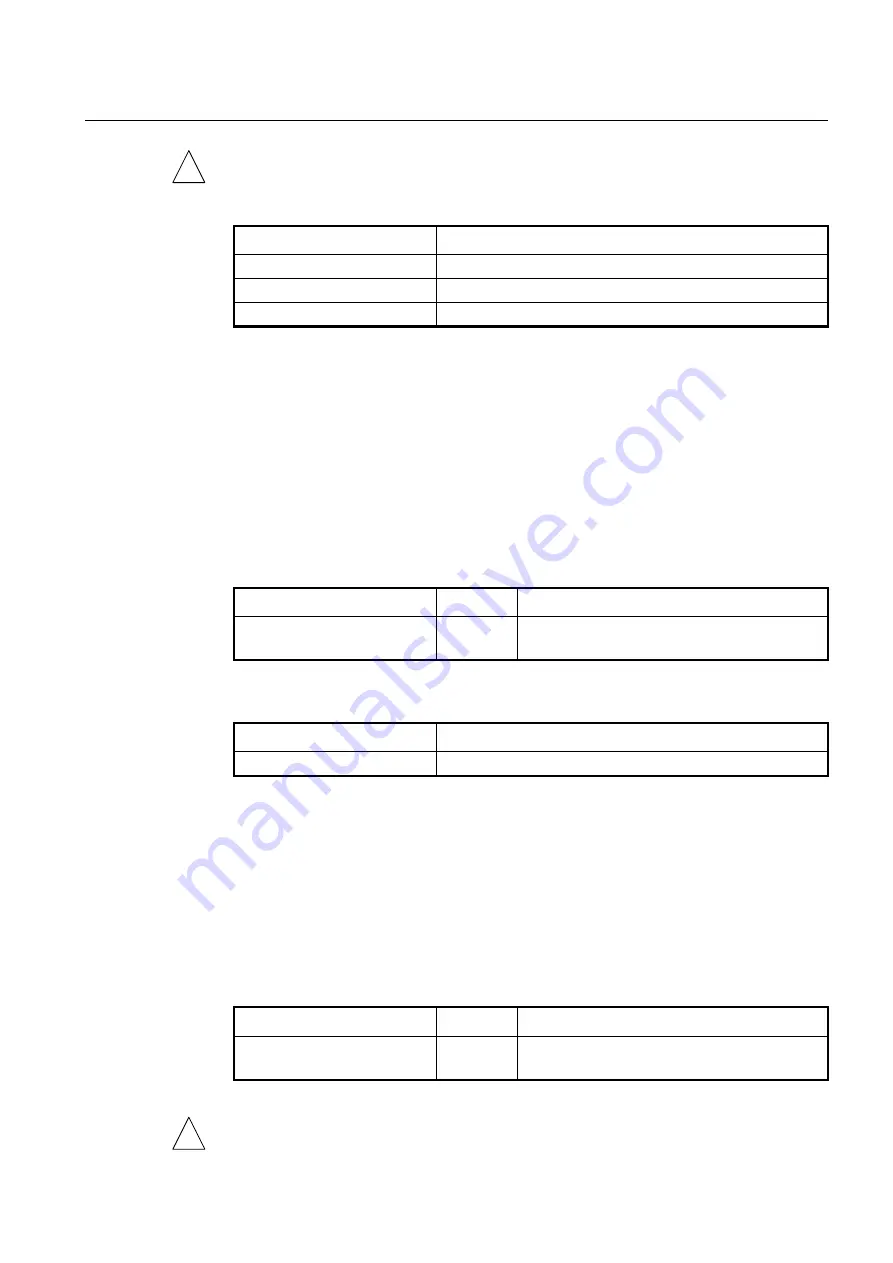
User Manual
UMN:CLI
V8102
55
To open
DHCP Pool Configuration
mode, use the
service dhcp
command in the
Global
Configuration
mode first!
DHCP Pool Configuration
mode.
Command
Description
default-router
Configures the default gateway of the pool.
dns-server
Configures a DNS server.
range
Configures the range of IP addresses.
Tab. 3.4
Main Command of
DHCP Pool Configuration
Mode
3.1.6
DHCP Option Configuration Mode
In
DHCP Option Configuration
mode, you can configure DHCP option. You can define
DHCP options that are carried in the DHCP communication between DHCP server and
client or relay agent. A specific DHCP option can be defined by its format type, length and
value.
To open
DHCP Option Configuration
mode, use the command. Then the system prompt
will be changed from SWITCH(config)# to SWITCH(dhcp-opt[NAME])#.
Command
Mode
Description
ip dhcp option format NAME
Global
Opens
DHCP Option Configuration
mode to configure
DHCP options.
The following is the main command of
DHCP Option Configuration
mode.
Command
Description
attr
Configures the attribute for option field in the DHCP packet.
Tab. 3.5
Main Command of
DHCP Option Configuration
Mode
3.1.7
DHCP Option 82 Configuration Mode
In
DHCP Option 82 Configuration
mode, you can configure DHCP option 82 for DHCP re-
lay agent. This feature enables network administrators to manage IP resources more effi-
ciently.
To open
DHCP Option 82 Configuration
mode, enter the
ip dhcp option82
command,
then the system prompt will be changed from SWITCH(config)# to SWITCH(config-
opt82)#.
Command
Mode
Description
ip dhcp option82
Global
Opens
DHCP Option 82 Configuration
mode to config-
ure DHCP option 82.
To open
DHCP Option 82 Configuration
mode, use the
service dhcp
command in the
!
!
















































