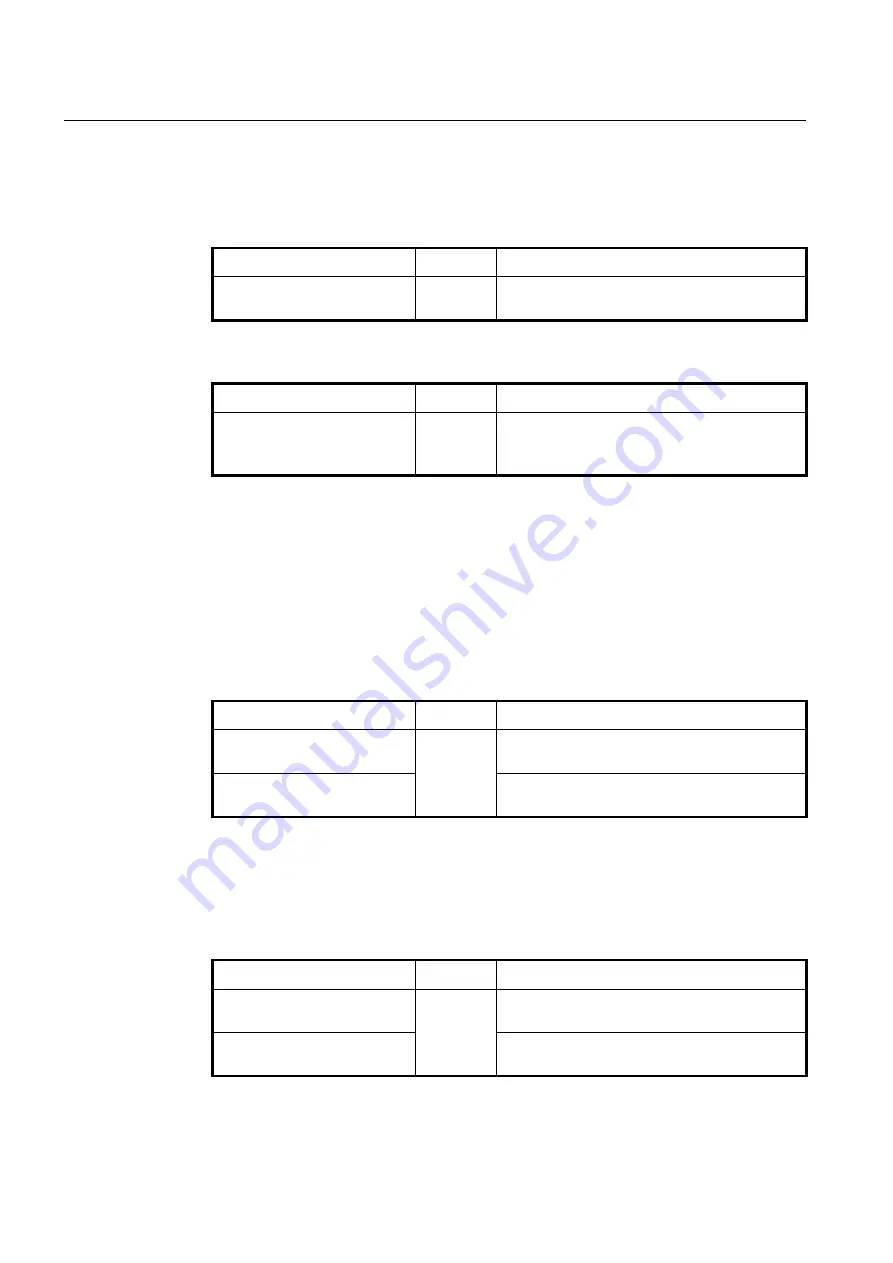
UMN:CLI
User Manual
V8102
454
9.9.1
Enabling VRRP
To configure the V8102 as device in Virtual Router, use the following command on
Global
Configuration
mode. Then you can configure VRRP by opening
VRRP Configuration
mode.
Command
Mode
Description
router vrrp
INTERFACE
<1-255>
Global
Configures Virtual Router (VRRP Group).
1-255: VRRP virtual server ID
To delete the VRRP configuration, use the following command.
Command
Mode
Description
no router vrrp
{
all
| <1-255>}
Global
Deletes current configuration of specific VRRP virtual
server ID or all VRRP virtual servers.
1-255: VRRP virtual server ID
9.9.2
Configuring VRRP
9.9.2.1
Associated IP Address
After configuring a virtual router, you need to assign an associated IP address to the vir-
tual router. Assign unified IP address to routers in one group.
To assign an associate IP address to routers to a virtual router or delete a configured as-
sociate IP address, use the following command.
Command
Mode
Description
associate
A.B.C.D
VRRP
Assigns an associated IP address to a virtual router.
A.B.C.D: virtual router IP address
no associate
{
A.B.C.D
|
all
}
Deletes an assigned associated IP address from a
virtual router.
9.9.2.2
Access to Associated IP Address
If you configure the function of accessing Associated IP address, you can access to As-
sociated IP address by the commands such as ping.
To configure the function of accessing Associated IP address, use the following command.
Command
Mode
Description
vip-access enable
VRRP
Enables the function of accessing associated IP ad-
dress.
vip-access disable
Disables the function of accessing associated IP ad-
dress.






























