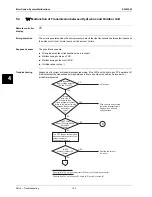Additional Checks for Troubleshooting
ESIE13-02
Part 4 – Troubleshooting
152
3
1
4
5
6.3
Check No.3 - Checking the Thermistors
Thermistors
If the cause of the problem is related to the thermistors, then the thermistors should be checked prior
to changing the PCB.
For more information about these thermistors, see:
"External connection diagram" (outdoor unit)
"System Operation" on page 22
Overview of
thermistors
The table below contains an overview of the thermistors:
* = optional
Checking
To check the thermistors, proceed as follows:
Thermistor
Description
Hydro-box
R1T
Outlet water after PHE thermistor
R1T (A2P)
Ambient sensor user interface
R1T (A3P)*
Ambient sensor ON/OFF thermistor
R2T
Outlet water after BUH thermistor
R2T*
External sensor (floor or ambient)
R3T
Refrigerant liquid thermistor
R4T
Inlet water thermistor
R5T*
Domestic hot water tank thermistor
R6T*
External indoor or outdoor ambient thermistor
Outdoor
R1T
Ambient air thermistor
R2T
Discharge pipe thermistor
R3T
Suction pipe thermistor
R4T
Heat exchanger thermistor
R5T
Intermediate heat exchanger thermistor
R6T
Liquid pipe thermistor
R10T
Power module fin thermistor ERHQ V3* / ERLQ V3*
R7T
Power module fin thermistor ERHQ W1* / ERLQ W1*
Step
Action
1
Disconnect the thermistor from the PCB.
2
Read the temperature and the resistor value.
3
Check if the measured values correspond with the values in the table on the next pages.