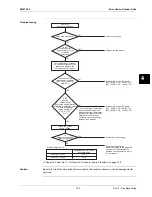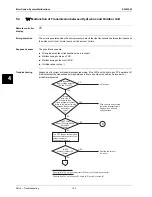Error Codes: Outdoor Units
ESIE13-02
Part 4 – Troubleshooting
138
3
1
4
5
4.19
“PJ”
Malfunction of Radiator Fin Temperature Thermistor
Remote controller
display
PJ
Method of
malfunction
detection
Check whether set value written in E
2
PROM (at factory) or set value of capacity setting adaptor (for
replacement) is the same as outdoor unit capacity.
Malfunction
decision conditions
When the set value on E
2
PROM differs from the outdoor unit capacity or a capacity setting adaptor
except for PC board applicable models is installed. (Malfunction decision is made only when turning
the power supply on.)
Supposed causes
Improper set value of E
2
PROM
Improper capacity setting adaptor
Faulty outdoor unit PC board
Troubleshooting
(*) Capacity setting adapter is not connected at factory. (Capacity is written in E²PROM.) Capacity
setting adapter is required only when the PC board was replaced with spare PC board.
Caution
Be sure to turn off power switch before connect or disconnect connector, or parts damage may be
occurred.
Make sure that the
combination of connected
capacity setting adapter
(CN26) is correct.
Is the
capacity setting
adapter (CN26)
connected to outdoor unit
PC board?
(*)
Connect the adapter for the applicable model.
If incorrect, correct the combination.
NO
YES