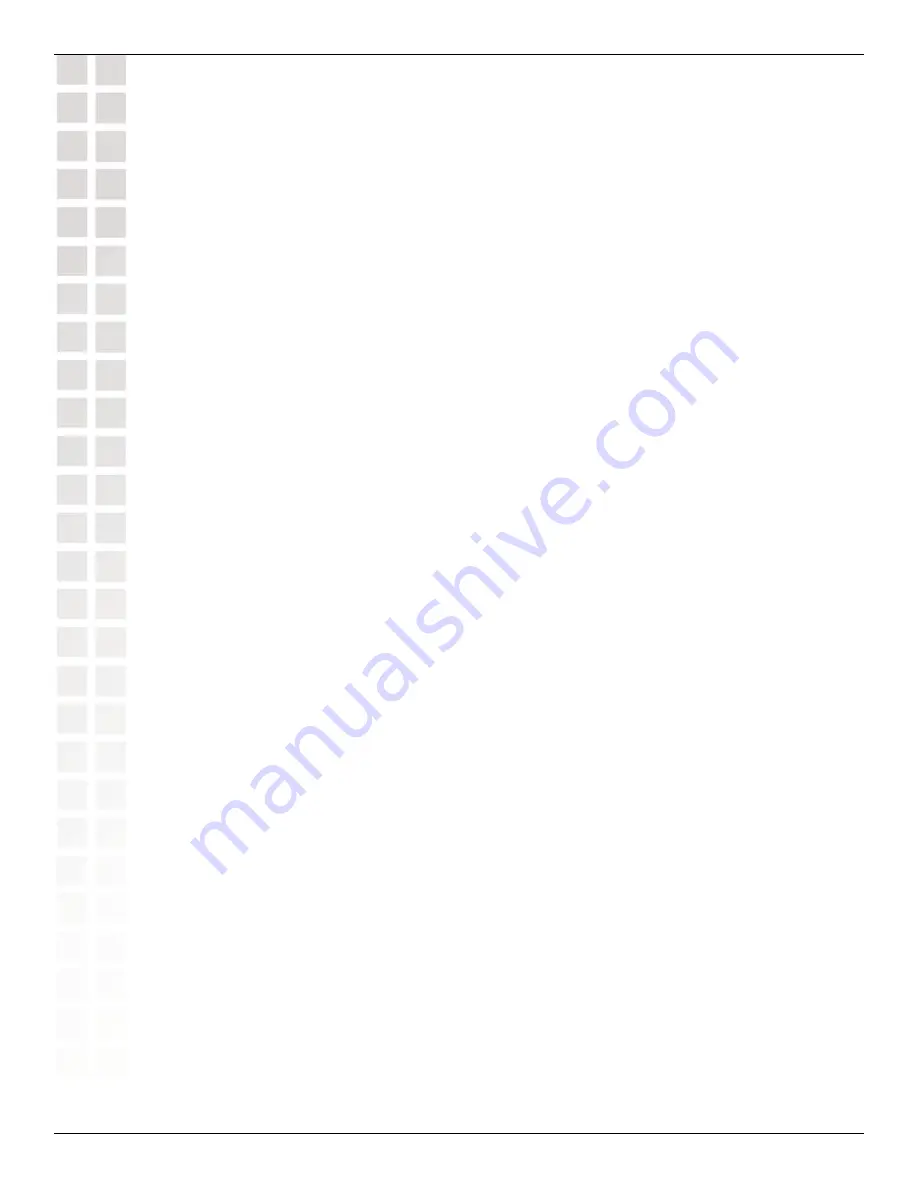
4
DWS-1008 User’s Manual
D-Link Systems, Inc.
Features
Power Features
Power supplies
- The DWS-1008 switch contains one 100-120 VAC auto-sensing AC
power supply.
Management Features
• Serial and network command-line interface (CLI) access—You can access the CLI
through a direct serial connection or through the network using Secure Shell (SSH) or
Telnet.
• Web View manager - Web View is a Web-based application for configuring and
managing a single DWS-1008 switch through a Web browser. Web View creates a
secure connection by using Hypertext Transfer Protocol over Secure Sockets Layer
(HTTPS).
IP Services
•
IP interfaces
- You can configure an IP interface for each VLAN.
•
IP ping and traceroute
- You can test IP connectivity between the switch and other
devices.
•
Domain Name Service (DNS)
- You can configure the switch to use DNS servers for
name resolution. You also can configure a default domain name to append to
hostnames.
•
Network Time Protocol (NTP)
- The DWS-1008 switch can sets its time and date
by polling an NTP server.
•
System log
- The DWS-1008 generates log messages to log system events. The log
messages are stored locally and also can be exported to syslog servers.
•
Simple Network Management Protocol (SNMP)
- A DWS-1008 switch can be
configured to generate SNMP traps for major system events.
Features
Summary of Contents for DWS-1008
Page 1: ......










































