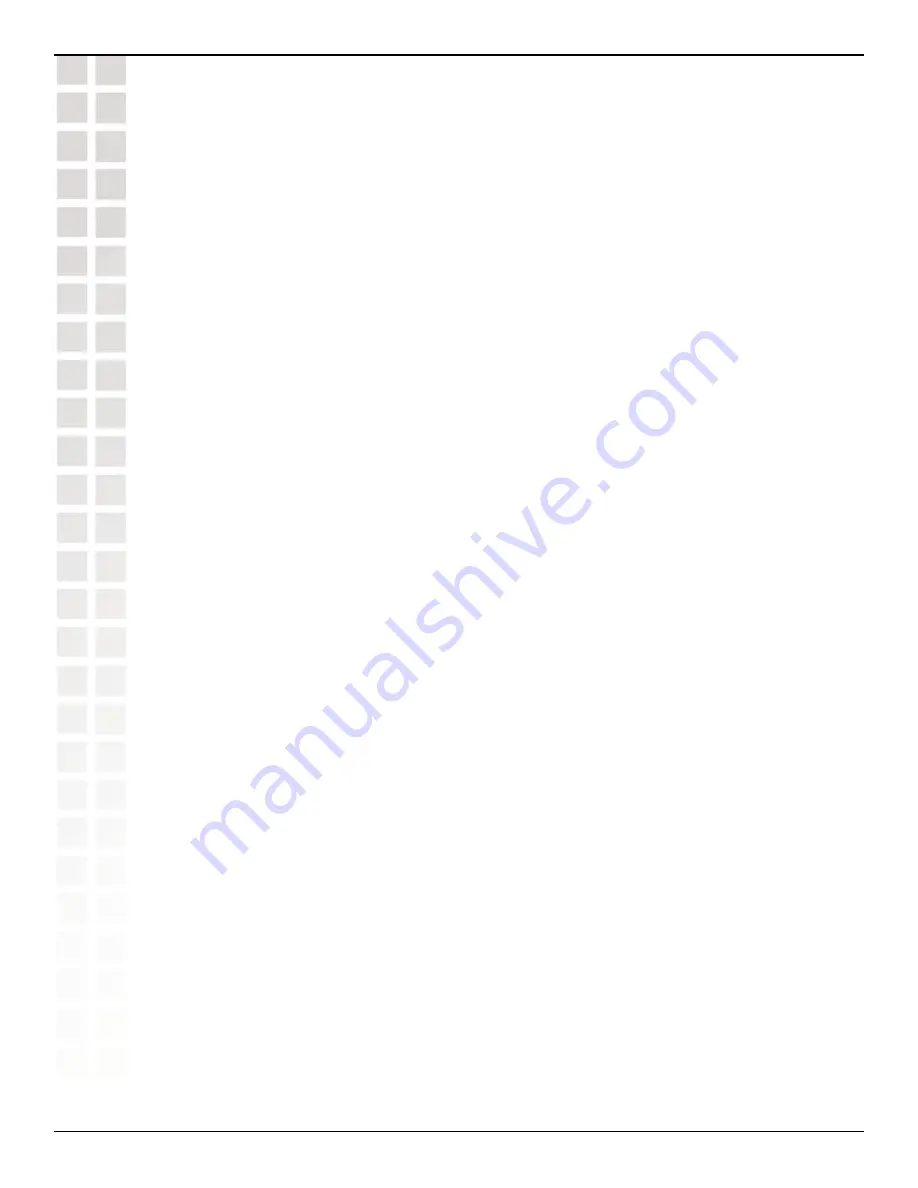
370
DWS-1008 User’s Manual
D-Link Systems, Inc.
Managing System Files
Note:
You can copy a file from an switch to a TFTP server or from a TFTP server to a switch,
but you cannot use MSS to copy a file directly from one TFTP server to another.
To copy the file
floor2
from nonvolatile storage to a TFTP server, type the following
command:
DWS-1008#
copy floor2 tftp://10.1.1.1/floor2
success: sent 365 bytes in 0.401 seconds [ 910 bytes/sec]
The above command copies the file to the same filename on the TFTP server. To rename the
file when copying it, type the following command:
DWS-1008#
copy floor2 tftp://10.1.1.1/floor2-backup
success: sent 365 bytes in 0.401 seconds [ 910 bytes/sec]
To copy a file named
newconfig
from a TFTP server to nonvolatile storage, type the following
command:
DWS-1008#
copy tftp://10.1.1.1/newconfig newconfig
success: received 637 bytes in 0.253 seconds [ 2517 bytes/sec]
The above command copies the file to the same filename. To rename the file when copying
it, type the following command:
DWS-1008#
copy tftp://10.1.1.1/newconfig config
success: received 637 bytes in 0.253 seconds [ 2517 bytes/sec]
To copy system image
DWS010100.008
from a TFTP server to boot partition 1 in nonvolatile
storage, type the following command:
DWS-1008#
copy tftp://10.1.1.107/DWS010100.008 boot1:DWS010100.008
............................................................................................................success: received
9163214 bytes in 105.939 seconds [ 86495 bytes/sec]
To rename
test-config
to
new-config
, you can copy it from one name to the other in the same
location, and then delete
test-config
. Type the following commands:
DWS-1008#
copy test-config new-config
DWS-1008#
delete test-config
success: file deleted.
Summary of Contents for DWS-1008
Page 1: ......






























